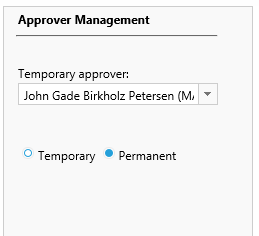The Approver Management interface is used to get a quick overview of what packages an approver is assigned to.
It can also replace an approver on all his assigned packages or set a temporary approver for a given period of time.

Start by selecting an approver from the drop-down box in the left menu.
The grid in the center will populate with the items he is approver for:

The “Approver for” column is the name of the package or item.
The “Object Type” column is the type of object (package or custom item).
The “Approval Type” column is the type of approval (single, multiple, sequential).
The “Sequence” column indicates that number of the approval-chain sequence the approver is. (Starts at 0)
Once an approver has been selected from the drop-down box in the left menu, you can select a temporary approver from the drop-down box in the right hand side menu.
Note that the temporary approver function only works 1 level down. Meaning that a temporary approver not can have a temporary approver assigned.
If the temporary approver you select has assigned another temporary approver, you will be notified.
Select the dates where the temporary approver will replace the standard approver. The standard approver will still be able to approver orders.
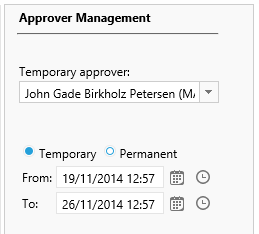
If the standard approver has assigned a temporary approver, the drop-down box in the right hand side menu will be populated with the temporary approver.
Click on the “Save” button to assigned the temporary approver.
Do the same as above, but select the “Permanent” radio button. The temporary approver will then replace the standard approver and the standard approver will no longer be able to review orders.