

SoftwareCentral provides the ability to check and update the content for packages and applications on all distributions points and distribution point groups. This function is only available in the SCCM 2012 version of SoftwareCentral.
 |
This interface can be limited by security roles, so some users can update content on distribution point and groups. |
Content Status is found under the Status menu.
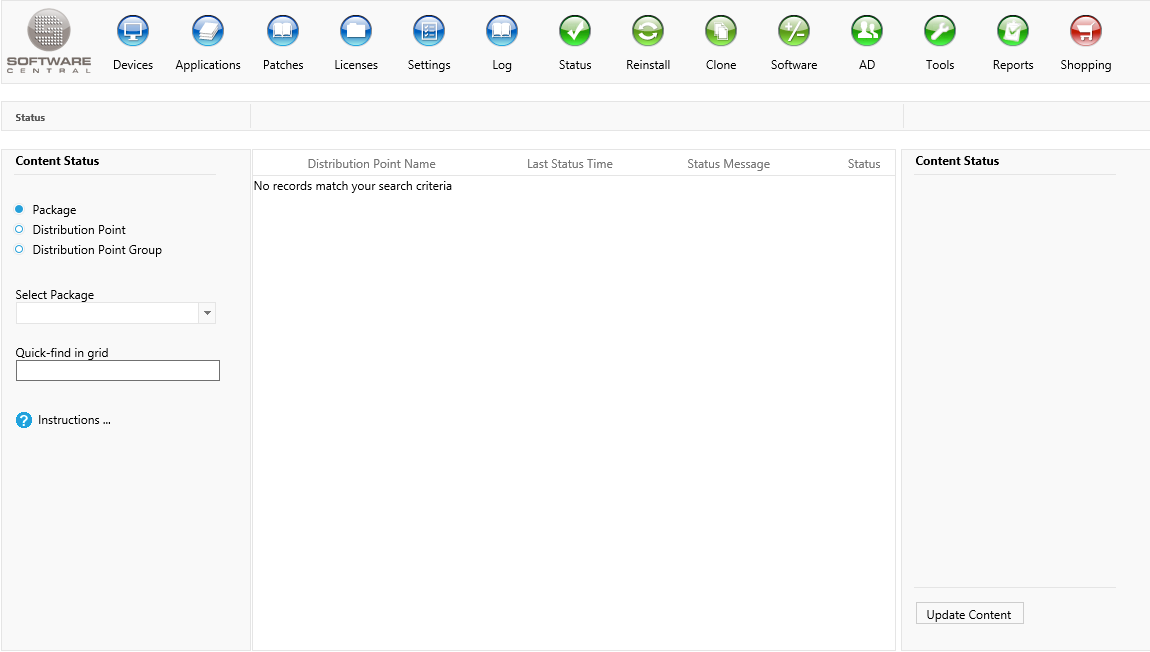
Start by selecting either packages, distribution point or distribution point group, from the three toggle buttons.
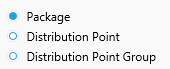
Next step is to select from an item the drop down, below the three buttons.
If an application or package is selected, all the distribution points where the package/application is distributed to, will be showed in the interface, and also the status of the content on each distribution point.
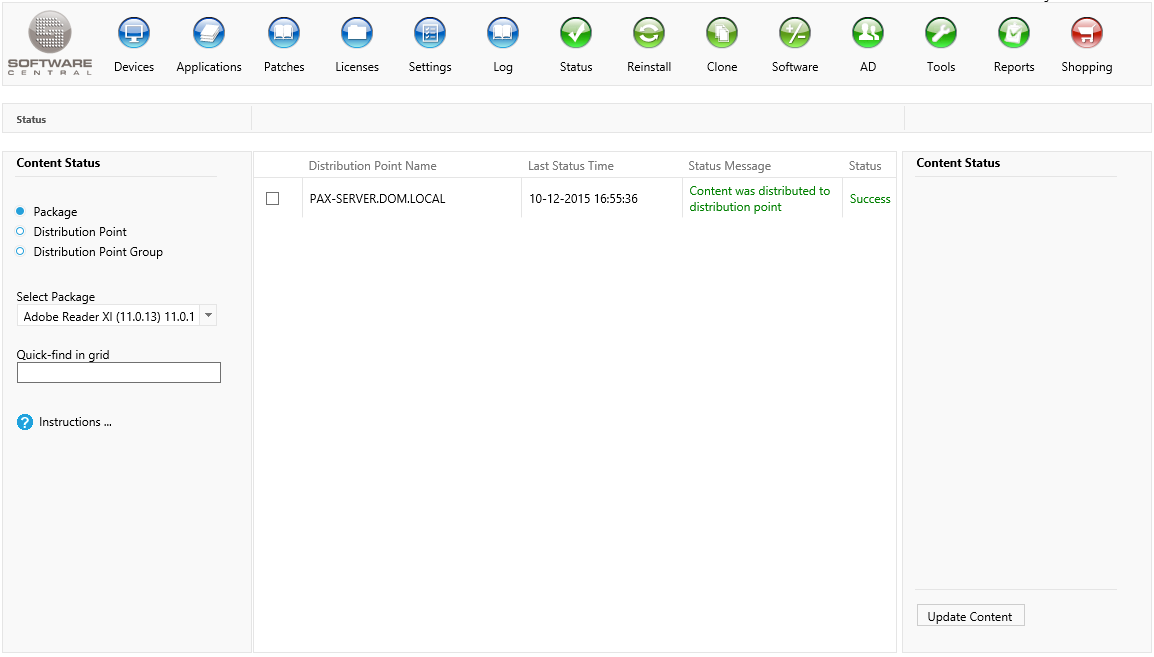
When selecting a distribution point or distribution point group, all the packages and applications on this, will be shoved in the interface with the status of each of them.
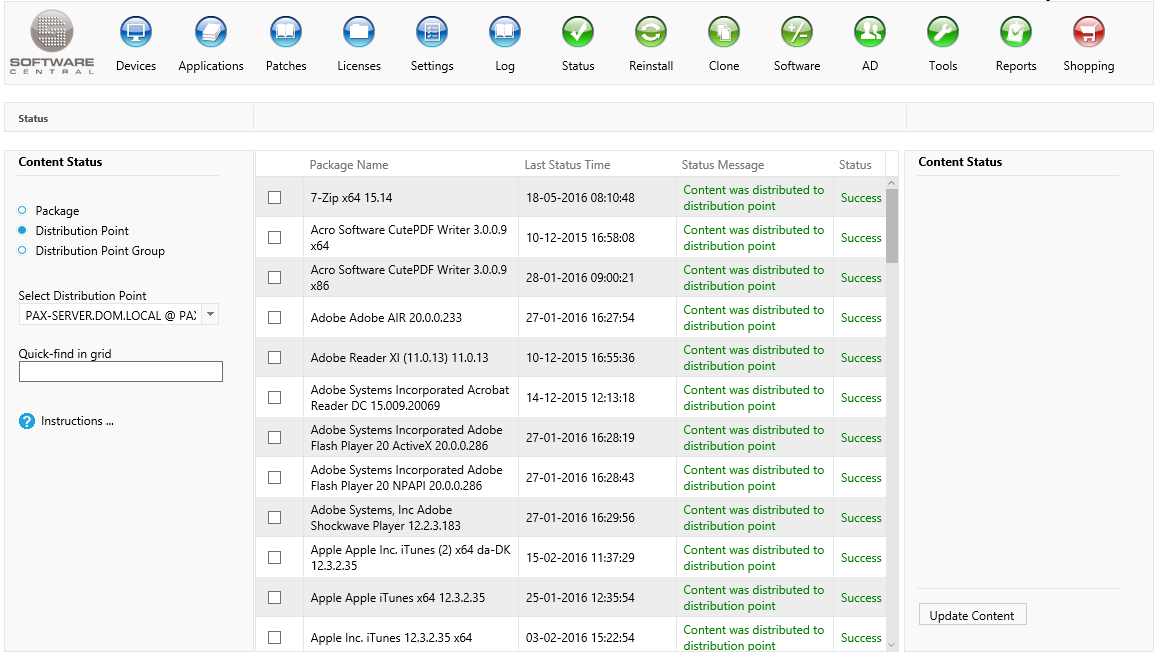
This interface also provides the ability to update the content of packages and applications.
To update the content click “Update Content” after the desired content is selected.
 |
Updating content may cause stress on the network. |
 |
When updating content, new revisions of each application and package will be created, and may cause the clients to be updated. |