

In order for SoftwareCentral to operate in your environment an Active Directory user must be created.
This user will be used for running the application pool in the Microsoft IIS, reading directly from the SCCM database and doing WMI operations on the SCCM server.
Username: SCCM_SWC_ADMIN
Create a password for the user that fulfills your organization’s requirements.
Set these properties on the SCCM_SWC_ADMIN user:
Password never expires
User cannot change password
Remove check mark in ”User must change password at next logon”
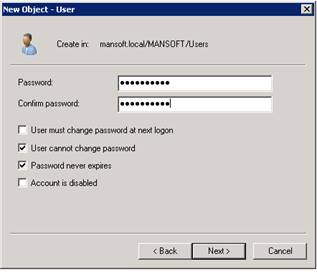
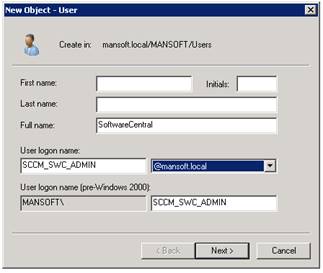
Important: Add the SCCM_SWC_ADMIN user to the SMS ADMINS group !
If your SCCM server is installed on a domain controller, the SMS ADMINS group is located in the Active Directory USERS container. If your SCCM server is installed on a member server the SMS ADMINS group is located in the Local Groups on the SCCM server.