

SoftwareCentral can only create the default structure as described in the previous chapters.
But it can read from any structure, as long as it follows two simple rules:
1. Any application or package may only be deployed to one unique collection per action.
2. Any application or package must be deployed to an install device collection.
This means that an application can only be deployed to:
- One install device collection (required)
- One uninstall device collection (optional)
- One install user collection (optional)
- One uninstall user collection (optional)
And a package can only be deployed to:
- One install device collection (required)
- One uninstall device collection (optional)
If your collection structure does not follow the rule above, you can create a SoftwareCentral structure and a custom structure, where the custom structure will be ignored by SoftwareCentral.
The SoftwareCentral structure is defined by the 3 root folders. Select these folders and add the collections need below them.
SoftwareCentral can automatically generate its own structure if needed. See the guide “Mend Packages” for more information on how auto-generate your collection structure.
You can then create your custom structure, outside the 3 root folders belonging to SoftwareCentral.
If you do not use the default collection structure in SoftwareCentral, you should not edit or delete packages and applications in SoftwareCentral.
You may also find that the following functionalities are limited:
- Schedulede deployments
- Uninstallations
- License Harvesting
A customer with an existing SCCM environment installs SoftwareCentral. The existing environment is build up as shown in Figur 13.
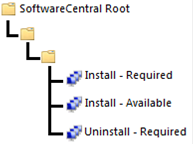
Figur 13
The folder structure is deeper than the one SoftwareCentral users. This does not matter to SoftwareCentral, as folders are only visual aids.
In the final folder, we find 3 collections instead of the 2 collections allowed by SoftwareCentral.
The application is deployed to 2 collections with and install action. So if a user tries to deploy the application, SoftwareCentral will be unable to determine which install collection is to be used.
To solve this, the customer has to move the install collection SoftwareCentral isn’t supposed to use, outside of the root folder belonging to SoftwareCentral and place it in its own custom structure, see Figur 14 below.
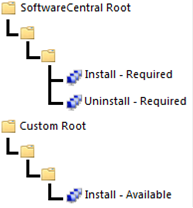
Figur 14
The structure in Figur 14 is supported by SoftwareCentral. But application and package creation will not function properly.