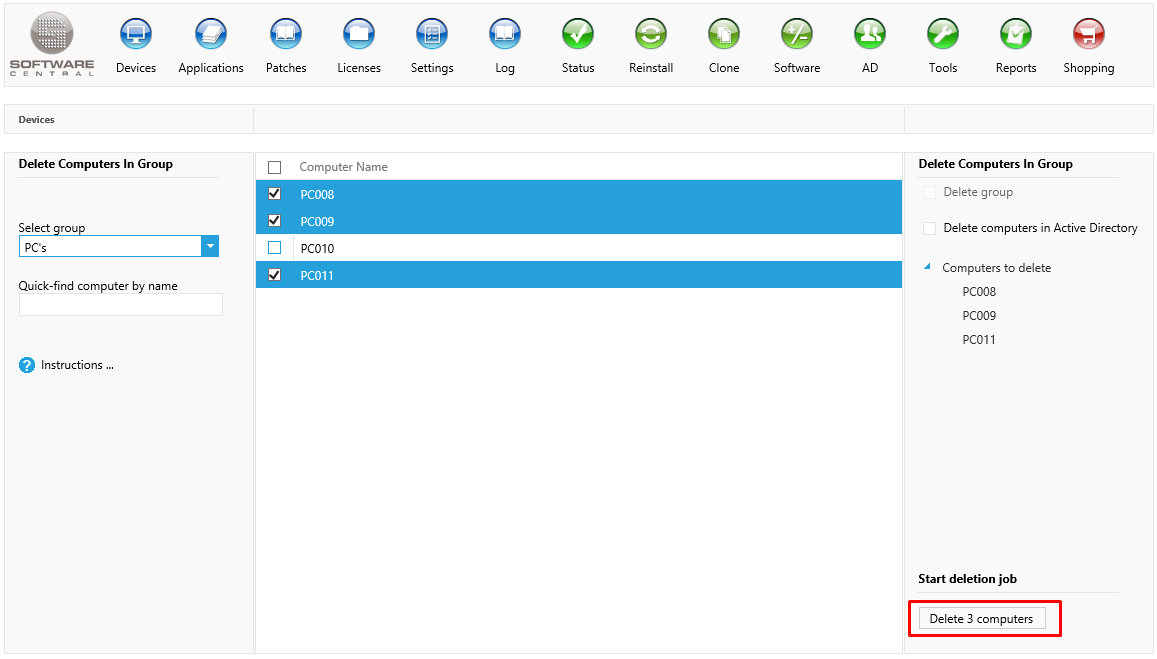| Interfaces > Devices > Delete Computers in Group |
Delete Computers in Group can be used to delete computers in a Computer Group from the SCCM.
Delete Computers in Group can be found from the Devices menu:
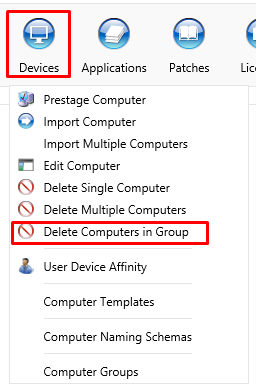
Start by selecting the computer group containing the computers you want to delete:
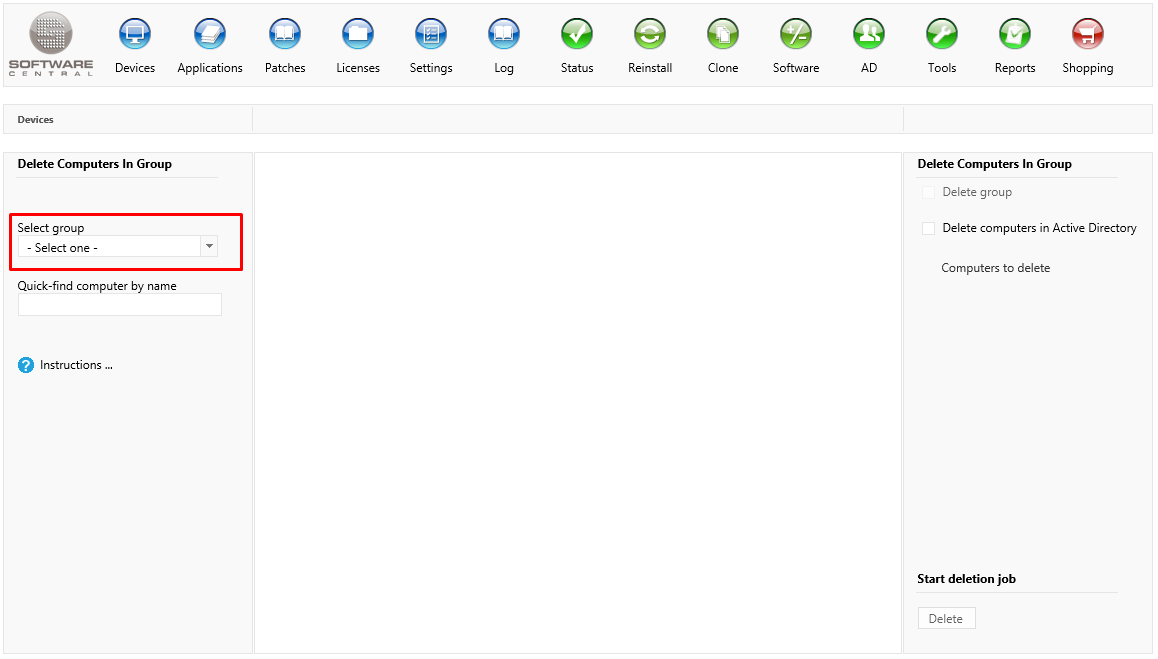
Once a group has been selected, the contained computers will be listed in the center view:
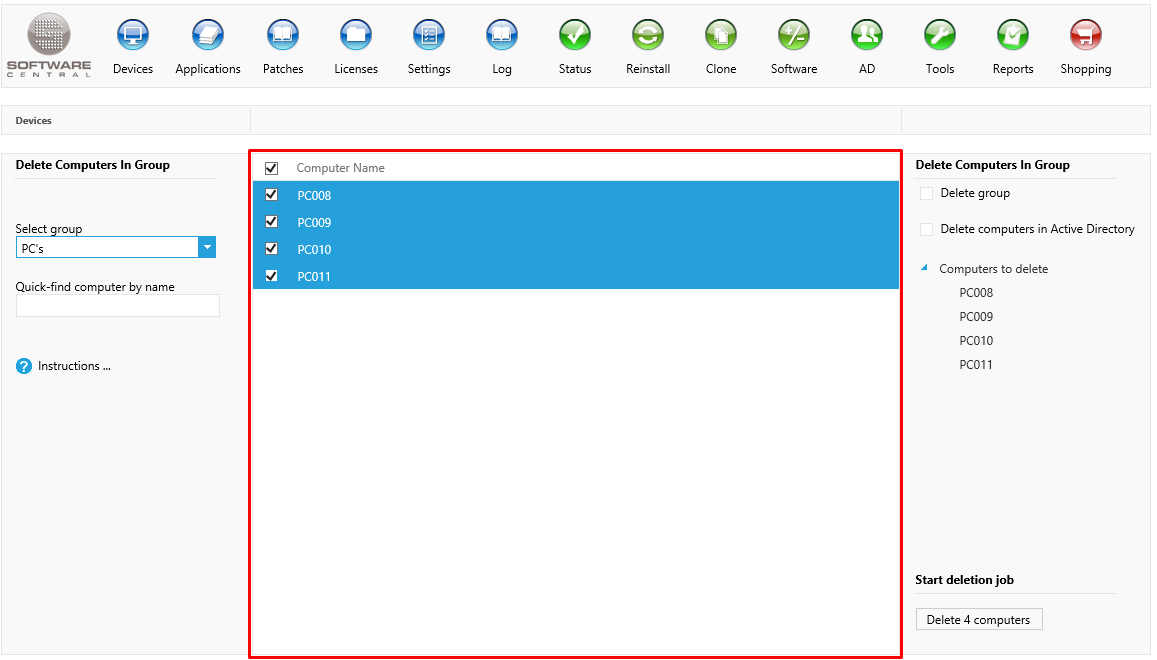
All computers are by default selected at start. You can uncheck a computer from the center list, if you do not which to delete it.
Use the search field in the left menu to find a specific computer in the group:
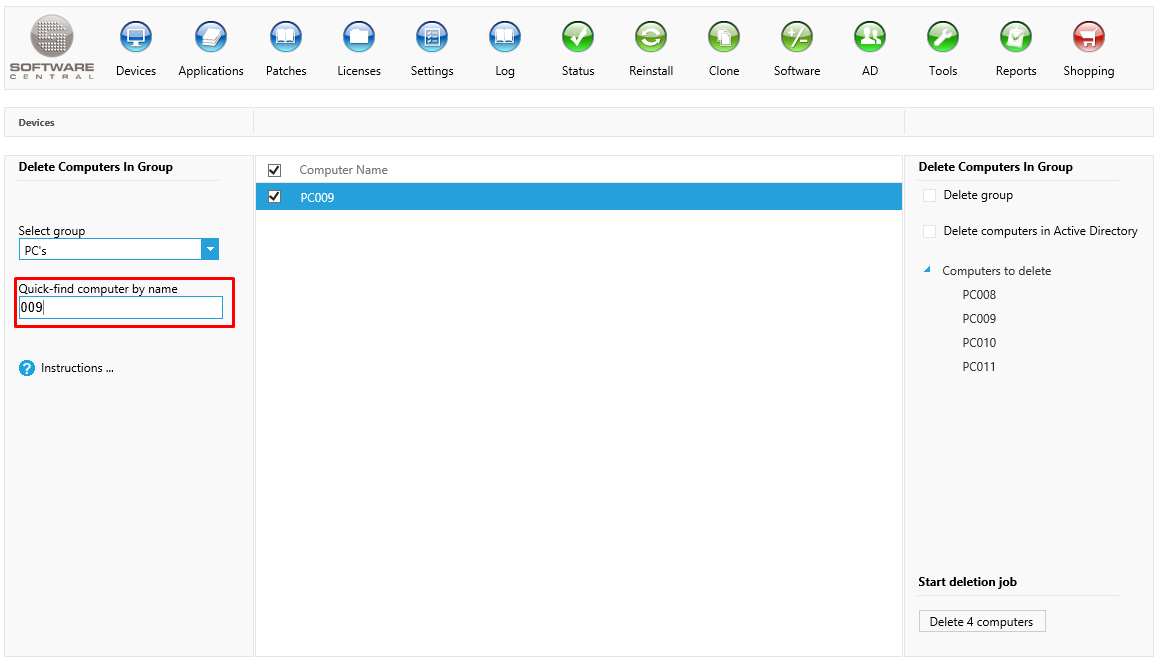
You can also deselect computers by clicking on them in the tree-view in the right menu:
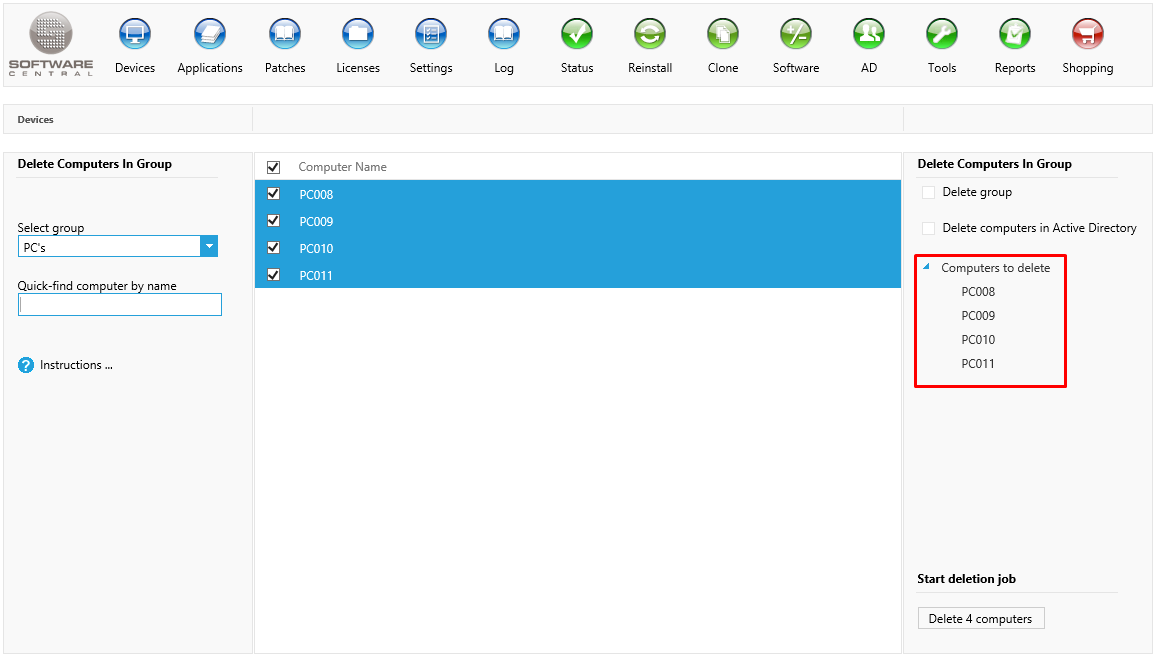
In the right menu you have the option to delete the group together with the selected computers.
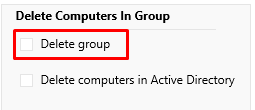
You can choose to remove the computers from the Active Directory by checking the "Delete Computers in Active Directory" checkbox:
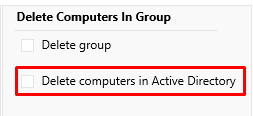
Click on the Delete button to delete the selected computers. Notice that the delete button contains the count of the selected computers: