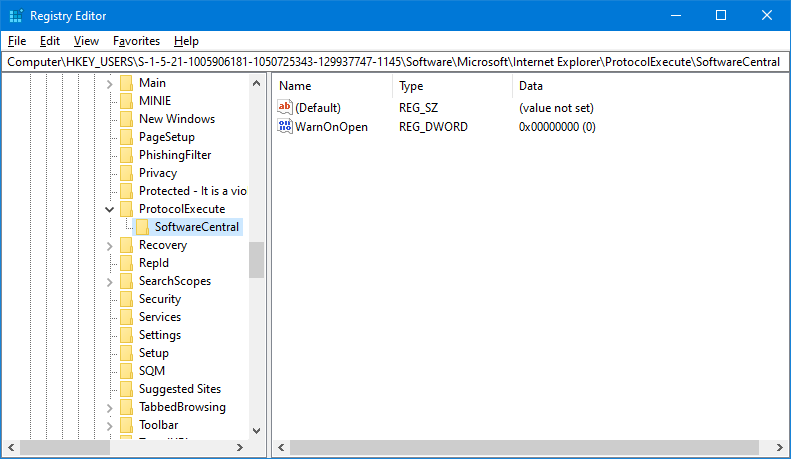When the client tool launches, it may for security reasons prompt the users. In some cases the prompt is displayed so fast that the users don't have time to click it.
To resolve this issue and hide the prompt completely, you can whitelist the SoftwareCentral Clients URI scheme.
This is done by adding the URI scheme to a whitelist, specific for each browser.
Add the following:
Key:
Computer\HKEY_LOCAL_MACHINE\SOFTWARE\Policies\Microsoft\Edge\URLAllowlist
Value Name:
1
Value (REG_SZ):
SoftwareCentral://*
If there already is a value with the name "1", just add the next number in the sequence.
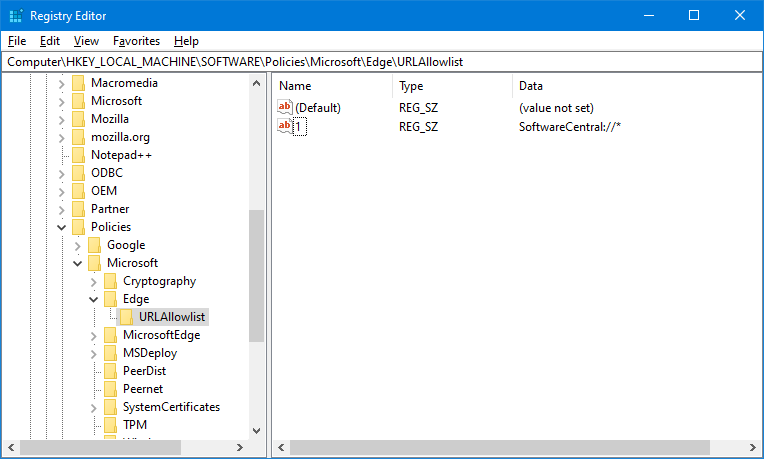
Add the following:
Key:
Computer\HKEY_LOCAL_MACHINE\SOFTWARE\Policies\Google\Chrome\URLAllowlist
Value Name:
1
Value (REG_SZ):
SoftwareCentral://*
If there already is a value with the name "1", just add the next number in the sequence.
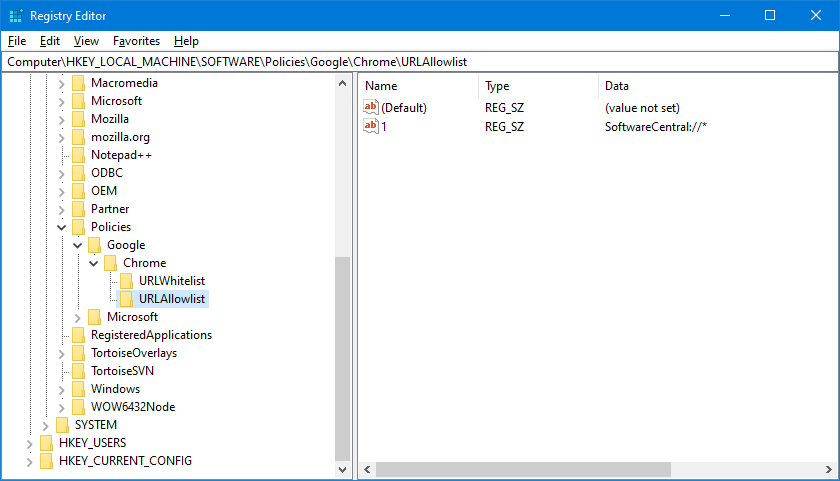
Add the following:
Key:
Computer\HKEY_LOCAL_MACHINE\SOFTWARE\Policies\Google\Chrome\URLWhitelist
Value Name:
1
Value (REG_SZ):
SoftwareCentral://*
If there already is a value with the name "1", just add the next number in the sequence.
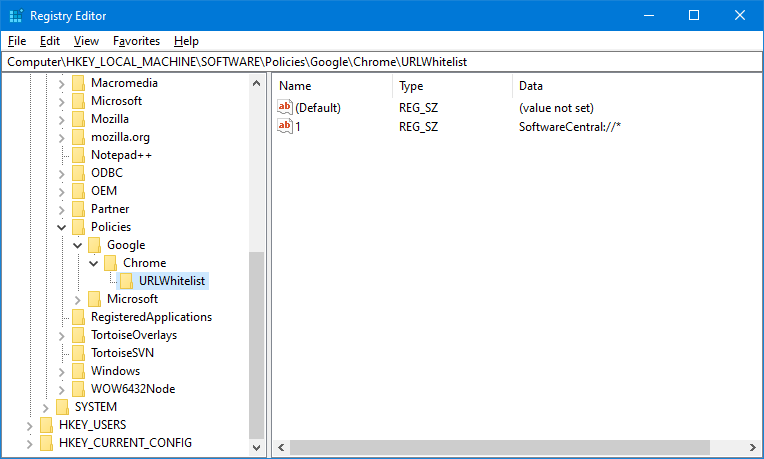
Add the following:
Key:
Computer\HKEY_Users\[UserSID]\SOFTWARE\Microsoft\Internet Explorer\ProtocolExecute\SoftwareCentral
Value Name:
WarnOnOpen
Value (DWORD):
0