
FAQ

Q: How do I see my current version of SoftwareCentral?
A: The version number is listed in the upper right hand side of any page in SoftwareCentral, except for the Shop.
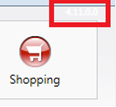
You can also get the version number from the Settings menu.
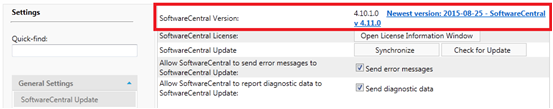
Q: Can I roll back to a previous version?
A: Yes, restore the database backup from the version you want to roll back to and install the older version of SoftwareCentral MSI package. Note that any data committed on the new version will be lost, except for SCCM operations which are stored in the SCCM database.
You should always consult with the SoftwareCentral Support Team before rolling an installation back to a previous version.