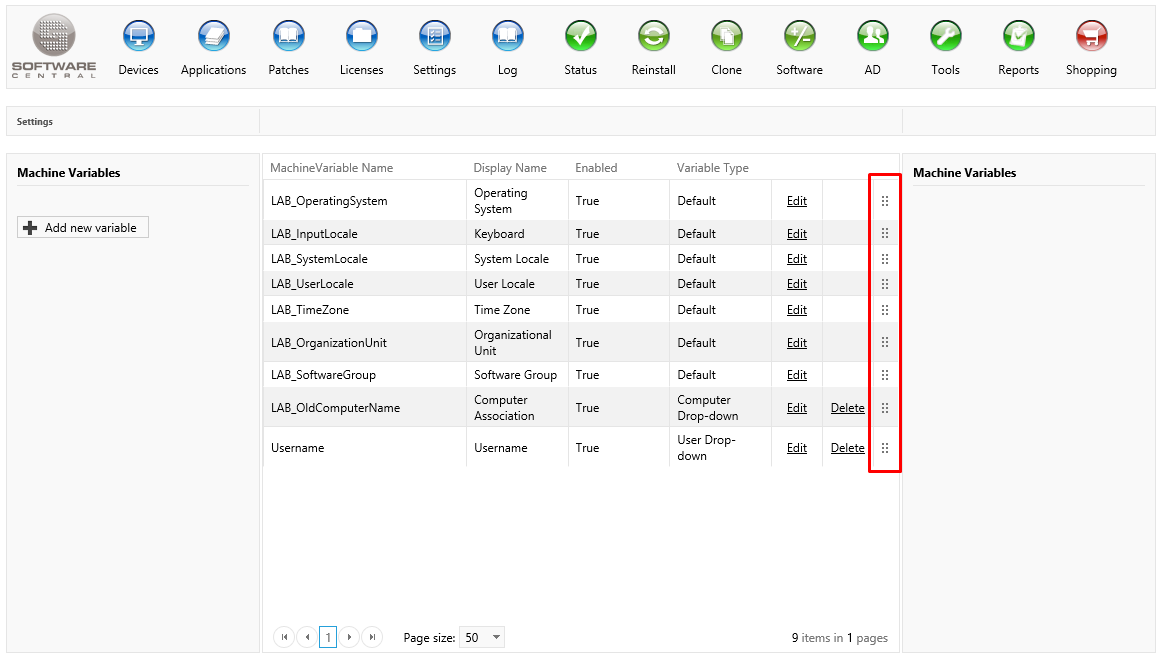| Interfaces > Settings > Machine Variables |
This guide describes how to create and manage computer variables in SoftwareCentral.
The interface to create machine variable types can be found under the settings menu, and then ‘Machine Variables’.
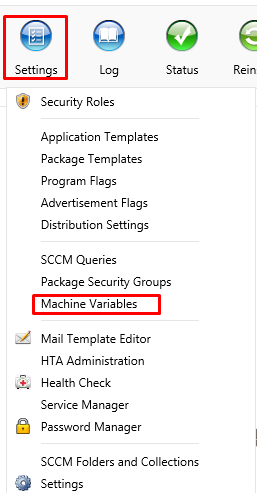
In this interface all custom and default variables are listed in the selected sequence, with the basis information.
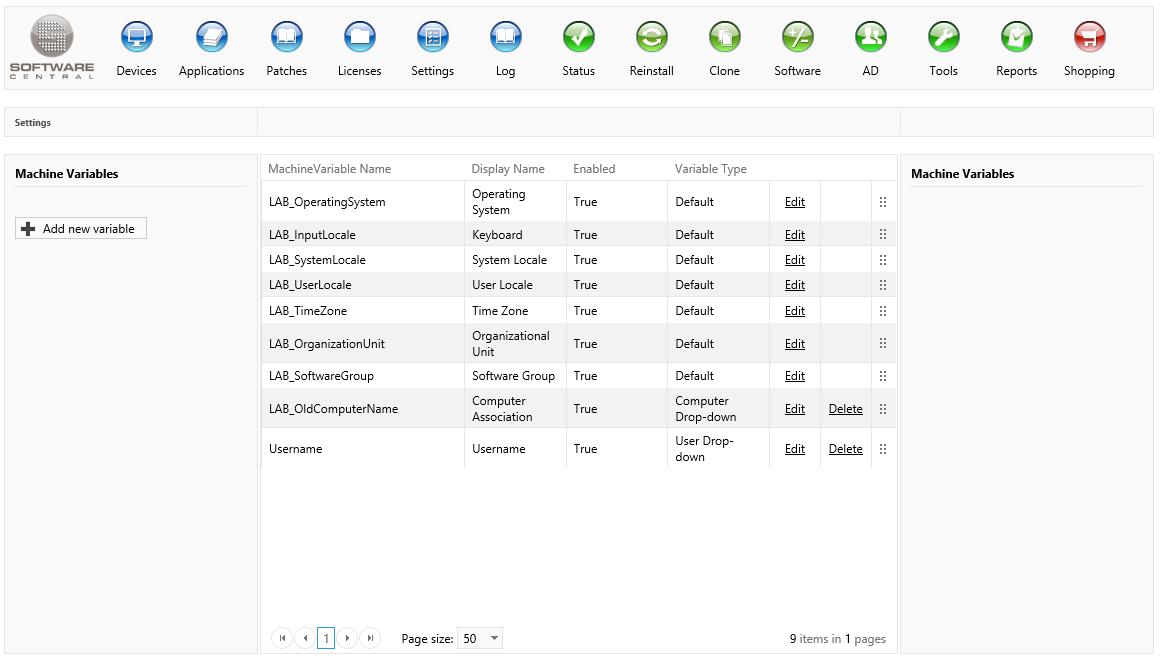
 |
Only custom variables can be deleted. Hide the default variables if they are not needed. |
To create a new Machine Variable Type, click ‘Add new variable’. The following window will appear on the screen.
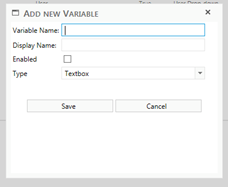
In this window the user must set, a name and a display name for the variable. If the variable should be enabled for usage, then the checkbox enabled are checked.
Last the type of variable is selected, if the variable should be a textbox, clicks save and the window will close, and the variable is created.
The variables can also be either a list of computers or users, these two types of variables is limited to the user that is login.
If the variable needs fixed values, select ‘Drop-down’ as type, and the window will change to.
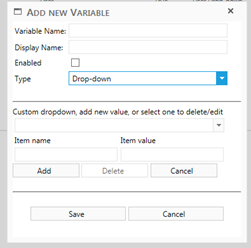
From here the fixed values can be added to the drop-down, each value needs a name (display name) and the actual value, to delete or edit a value, select it in the drop-down.
When all values is added click ‘save’, and the window will close, and the variable is ready to use.
To edit a machine variable click ‘edit’ on the variable in the main interface and the same window as in create variable will appear, change the variable and click ‘update’ in the bottom of the window.
To delete a machine variable click ‘delete’ on the variable in the main interface and the variable will be deleted from Software Central
To change the sequence of the machine variables as they will appear in edit and import computer, simply drag the variables to their new position.