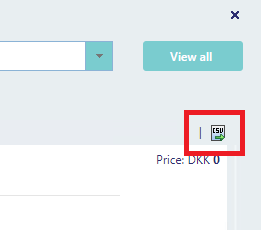From Manage Orders and Shop Statistics you can access the order history for all items ordered in the shop. Click on the “View order history” on the right side menu to open the order history.
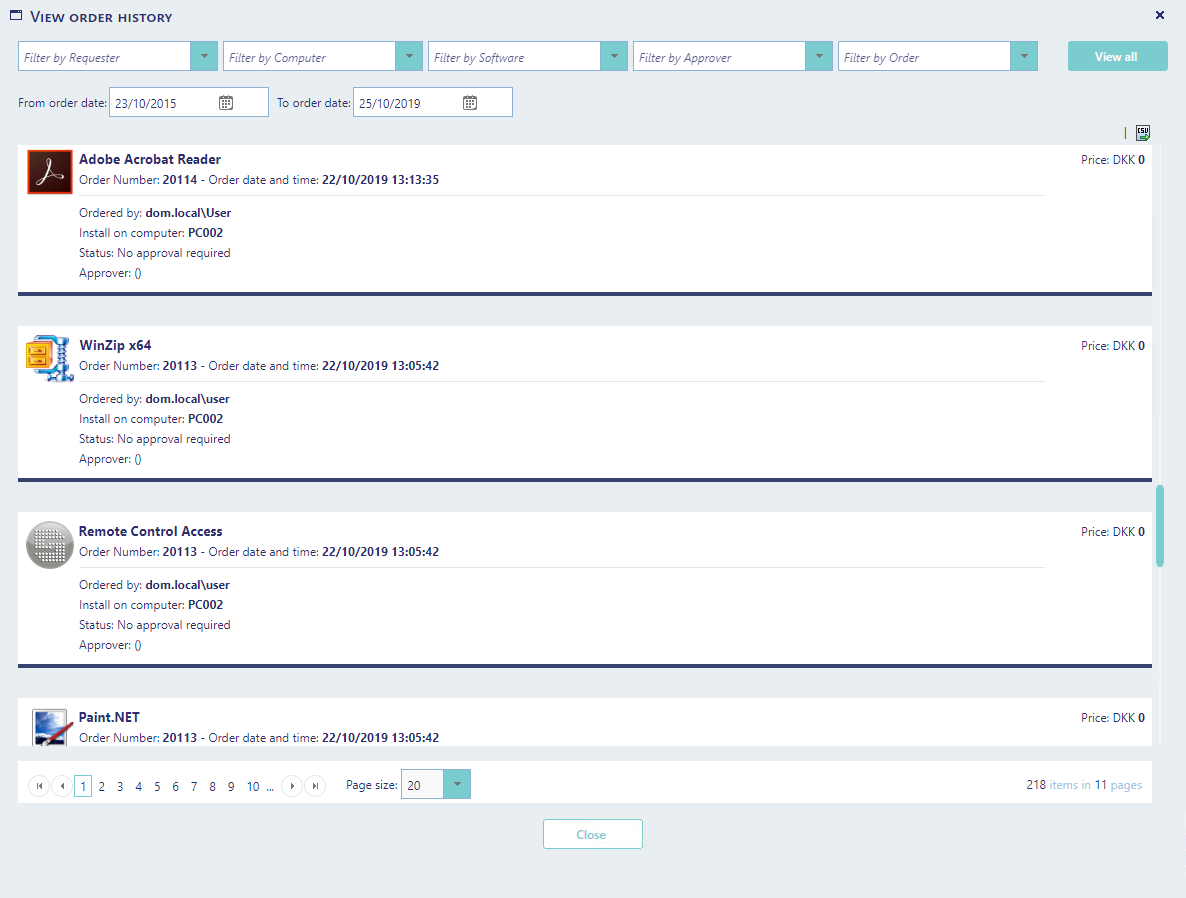
On the top menu of the order history, you can apply various filters. If nothing shows up after you have selected a filter, you might need to adjust the From and To order dates.
The grid displays by default 5 items. You can change the page size using the drop-down box in the bottom.
Each order has some information:
- Order Number: The web order number.
- Order date and time: The time the order was placed.
- Approver: The assigned approver
- Status: Status on the approval state. Was the order approved, rejected and who did it.
- Ordered by: The requester – the person who made the order.
- Install on computer: The computer the order was made from.
- User comment: If the requester made a comment to the order, this property will be visible.
Items will be listed one time for each assigned approver. So multiple entries of the same item is normal.
You can export the order history, by clicking on the "CSV" button in the upper right corner of the grid: