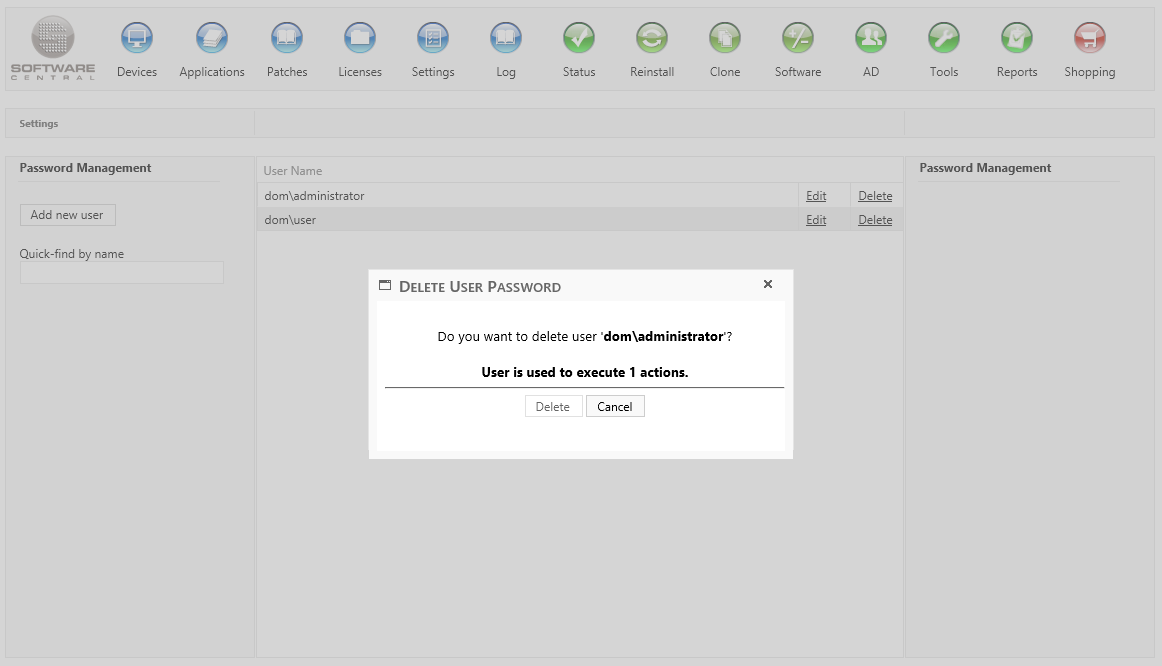| Interfaces > Settings > Password Manager |
The Password Manager is used to manage passwords for the service accounts which execute scripts. The application pool user is not included in the password manager.
The Password Manager can be found in the Settings menu:
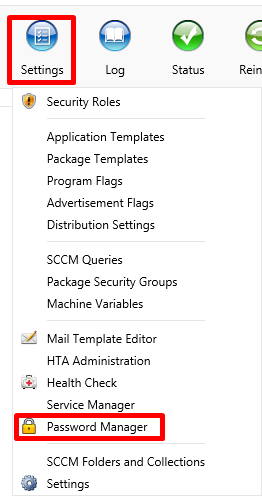
Use the search bar in the left menu to find a user.
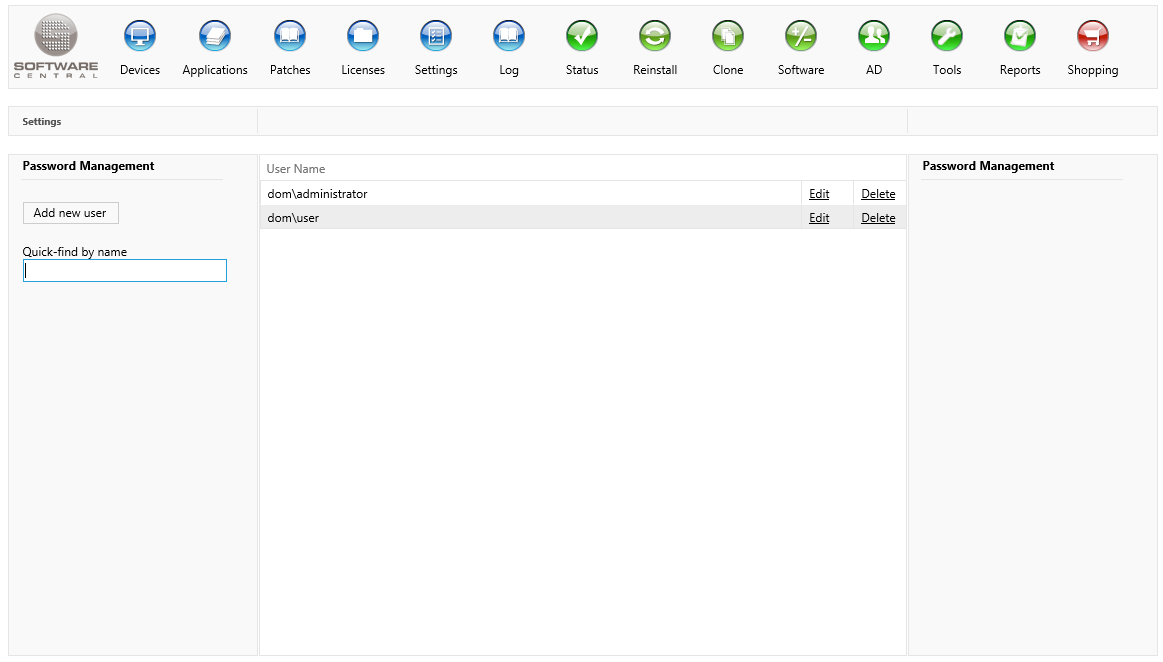
Users from the Password Manager will be available in the "run as"-drop-downs in Manage Tools, Software Administration, Custom Items and Custom Actions.
To add a new user, click on the "Add new user" button in the left menu. A new window will open:
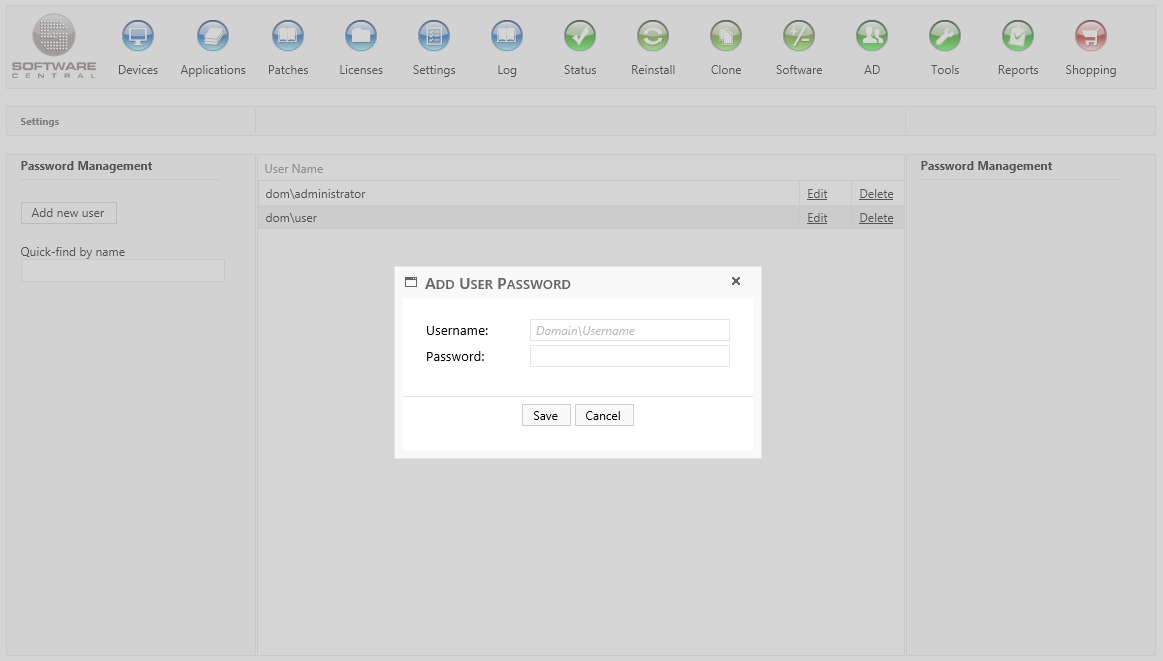
Type in the username and the password. Note that the username must contain the domain name.
Click "Save" to save the user.
To edit a user, click on the "Edit" button next to the user. A new window will open:
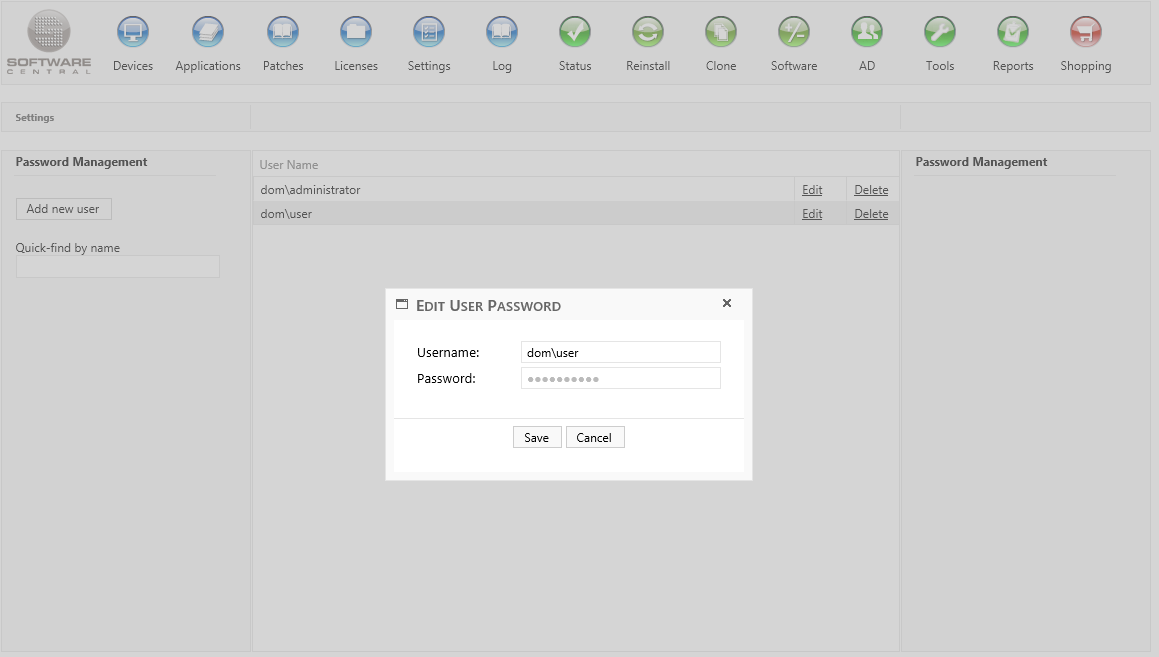
Change the password or username and click Save.
To delete a user, click on the Delete button next to the user. A confirm dialog will appear, telling you if the user is used to execute any actions. These actions will no longer function, until a new user has been assigned to them.