
Patch Management Configuration

SoftwareCentral provides a patch management module to ease the installation of updates from Windows Update.
This guide describes how to configure SoftwareCentral to connect to the WSUS server.
SoftwareCentral use the settings applied from the SCCM and WSUS server, and only require one settings to be configured to work.
The first thing that must be configured is the name of the WSUS server, this is done in the SoftwareCentral settings menu in the Extra Modules/Patch Management tab.
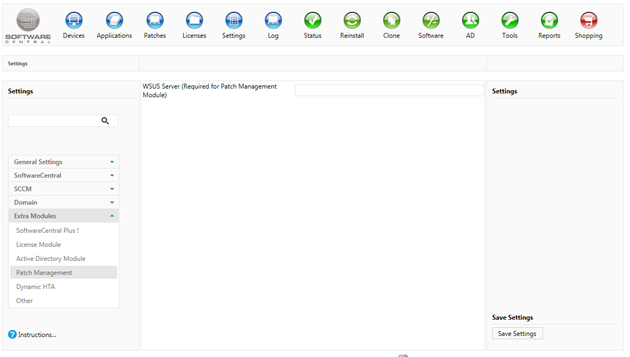
Here the fully qualified server name is entered, and the settings is saved by pressing the Save Settings button.