

This document describes the prerequisites for installing and running SoftwareCentral. Hardware requirements are the same as for the operating system the servers are using.
What is needed for a successful installation?
- One service account (Active Directory Account)
- One Active Directory Group
- A fully configured web server. With:
o The required Roles and Features
o Microsoft SQL Server Management Studio
o Internet Information Services (IIS) Manager
- Access to the databases
o An account with permission to create a database and create a login is required
Supported SCCM/MECM versions:
SCCM 2012 R2 and above
SCCM Current Branch 1511 and above
System requirements:
Web server requirements:
- Windows Server 2016 or above
- IIS 7.5 or above
- Microsoft .NET Framework 4.8 or above
- Dual core processor or above
- 8 GB of memory or above
- 5 GB of free disk space or above
SQL Server requirements:
- Microsoft SQL Server 2012 or above or Microsoft SQL Express Server 2012 or above
- 5 GB of free disk space or above
Hardware requirements will increase with the amount of simultaneous users of SoftwareCentral. If needed, SoftwareCentral supports load balancing and SQL clusters.
Service Accounts and permissions:
One Active Directory account with:
One Active Directory Group to manage administrator access to SoftwareCentral
Server roles required:
Web Server:
Application Development
o ASP.NET
o ASP
Security
o Windows Authentication
Performance
o Static Content
All default settings from http://technet.microsoft.com/en-us/library/cc753473.aspx must also be enabled.
Ports:
The following ports must be open:
- 80 for the HTTP connection to the site
- 443 if SSL is used
- 1433 for database connections
- 135 and the port range defined in the environment for WMI calls
- 2701 and 2702 for the Remote Control Tool on SCCM 2012
- 389 for LDAP or 636 for LDAPS.
- 445 to read log files on clients
- 137 UDP/TCP for network discovery
- 138 UDP for network discovery
- 139 TCP for network discovery
Browser:
The minimum browser versions supported by SoftwareCentral:
Microsoft Edge Chromium 88
Google Chrome 70.0
Mozilla Firefox 19.0
Microsoft Internet Explorer 11.0
Microsoft Edge 44.0
We recommend that all Add-Blocker plug-ins are disabled for SoftwareCentral.
A screen resolution of at least 1366x768 is recommended to get the best experience of the user interface.
SoftwareCentral is optimized for resolutions of 1920x1080 or above.
Requirements to the SCCM setup:
SoftwareCentral primarily deploys software and operating systems by adding direct membership rules on predefined install/uninstall collections.
Root folders will be defined, so only the correct collections are used.
If needed, SoftwareCentral can automatically generate a complete collection structure for all packages and applications.
Scripts are available to add existing computers to the right collections, so that software can be managed by SoftwareCentral.
The best result is achieved if packages, applications and task sequences are located on the central administration site or primary site for single site environments.
Patch Management:
In order to use the patch management module, a WSUS server with access to the internet is required.
SoftwareCentral Plus ! (Package subscription):
In order to use the package subscription module, SoftwareCentral must be allowed to communicate with our servers over either HTTP or HTTPS.
A separate site for downloading the packages is available.
License Module:
In order to use the License Module, including License Harvesting, all software must be deployed with direct membership rules.
SoftwareCentral does not support:
- Windows Server versions prior to 2008
How does SoftwareCentral work
SoftwareCentral communicates with the SCCM server by making WQL commands to the SMS Provider. To retrieve data, SoftwareCentral reads directly from the SCCM database.
SoftwareCentral has its own database containing settings and various meta data.
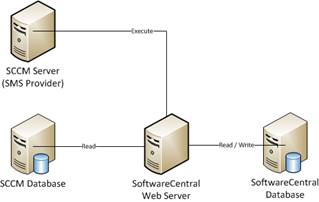
For multi-SCCM-site environments, SoftwareCentral communicates with each Primary Site Server and their databases.

There are many ways to implement a SoftwareCentral installation. It can be installed directly on the SCCM server or on its own dedicated server (recommended).
It is possible to have several SoftwareCentral web servers, all pointing to the same database, to distribute the load.
SoftwareCentral is scalable to any number of clients and users.