

Product Categories are used to sort items by in the shop. They offer no security settings, they are only for visual guidance.
From the Settings menu, an administrator can define the default Product Category, users will see when they open the shop.
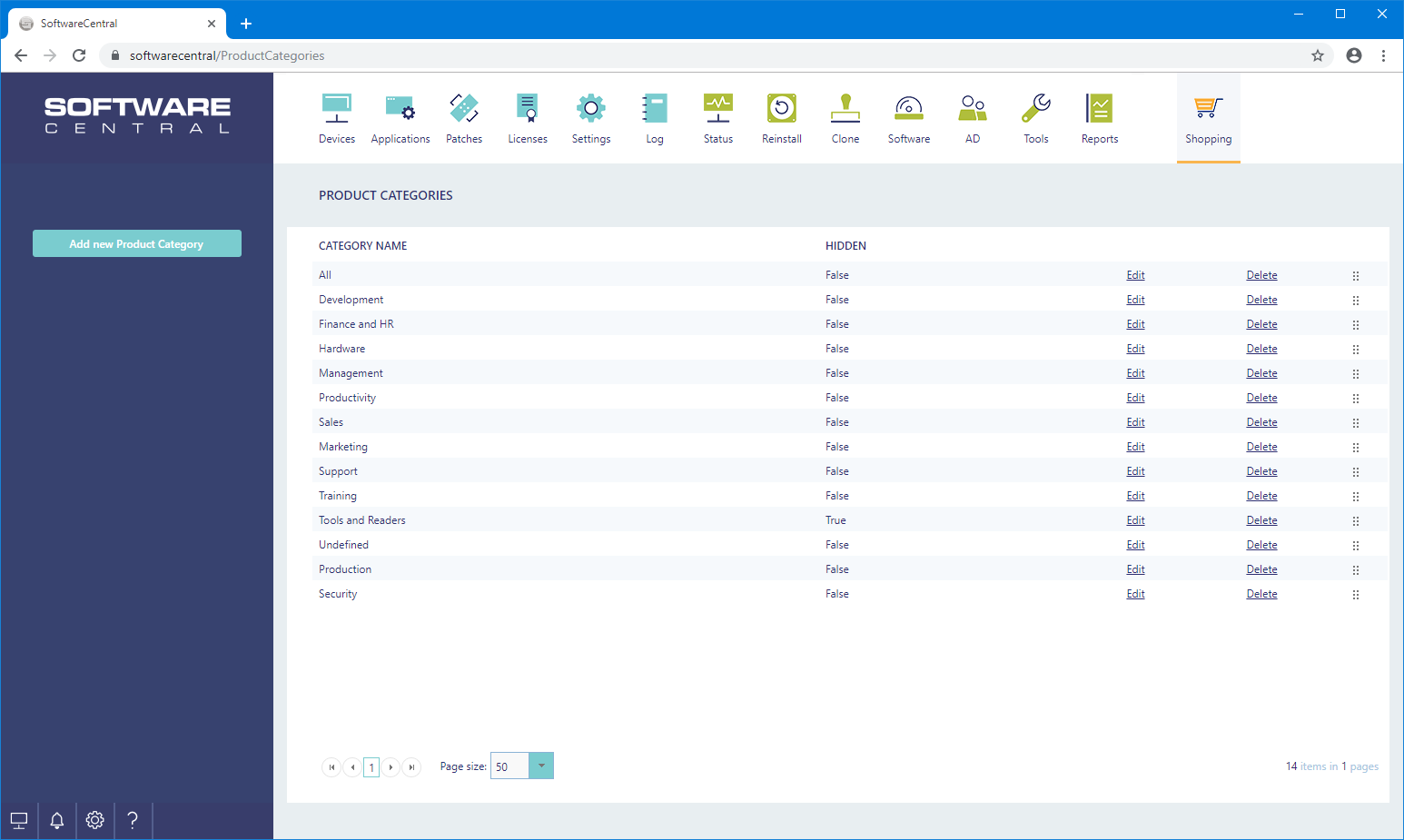
Add a new Product Category by clicking on the “Add new Product Category”-button. A new window will open where the name can be filled in:
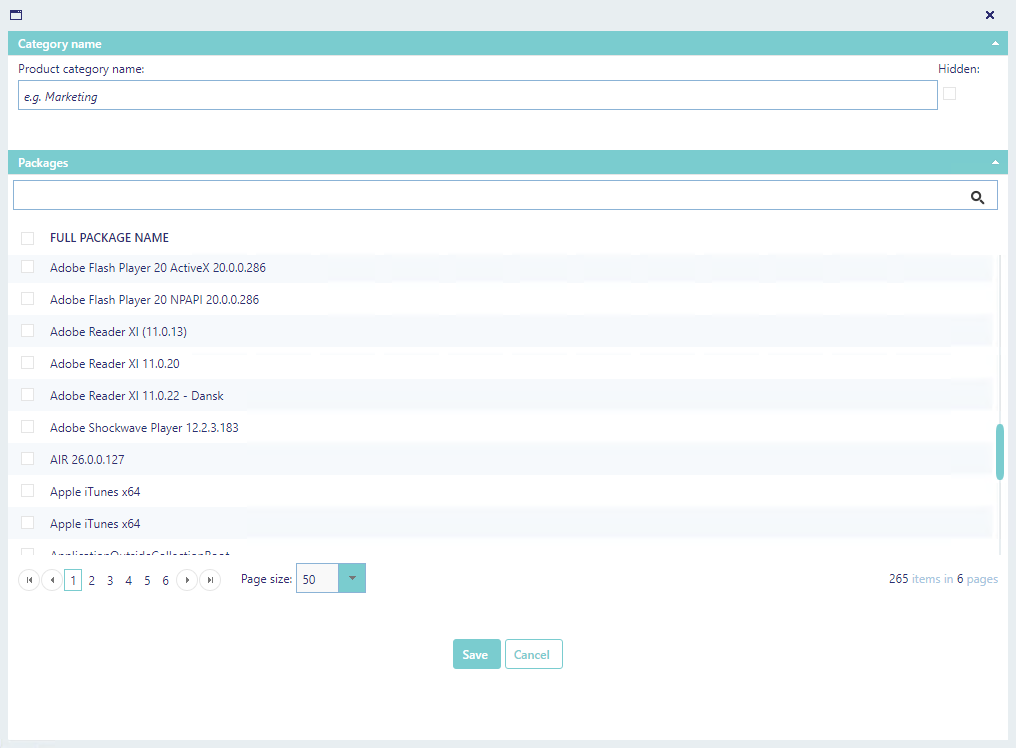
If the checkbox "Hidden" is checked, the category will be hidden for all users.
Select the packages you wish to assign to the new category.
You can change the sequence the categories will appear in the shop for the users by dragging them up or down using the "drag-column":
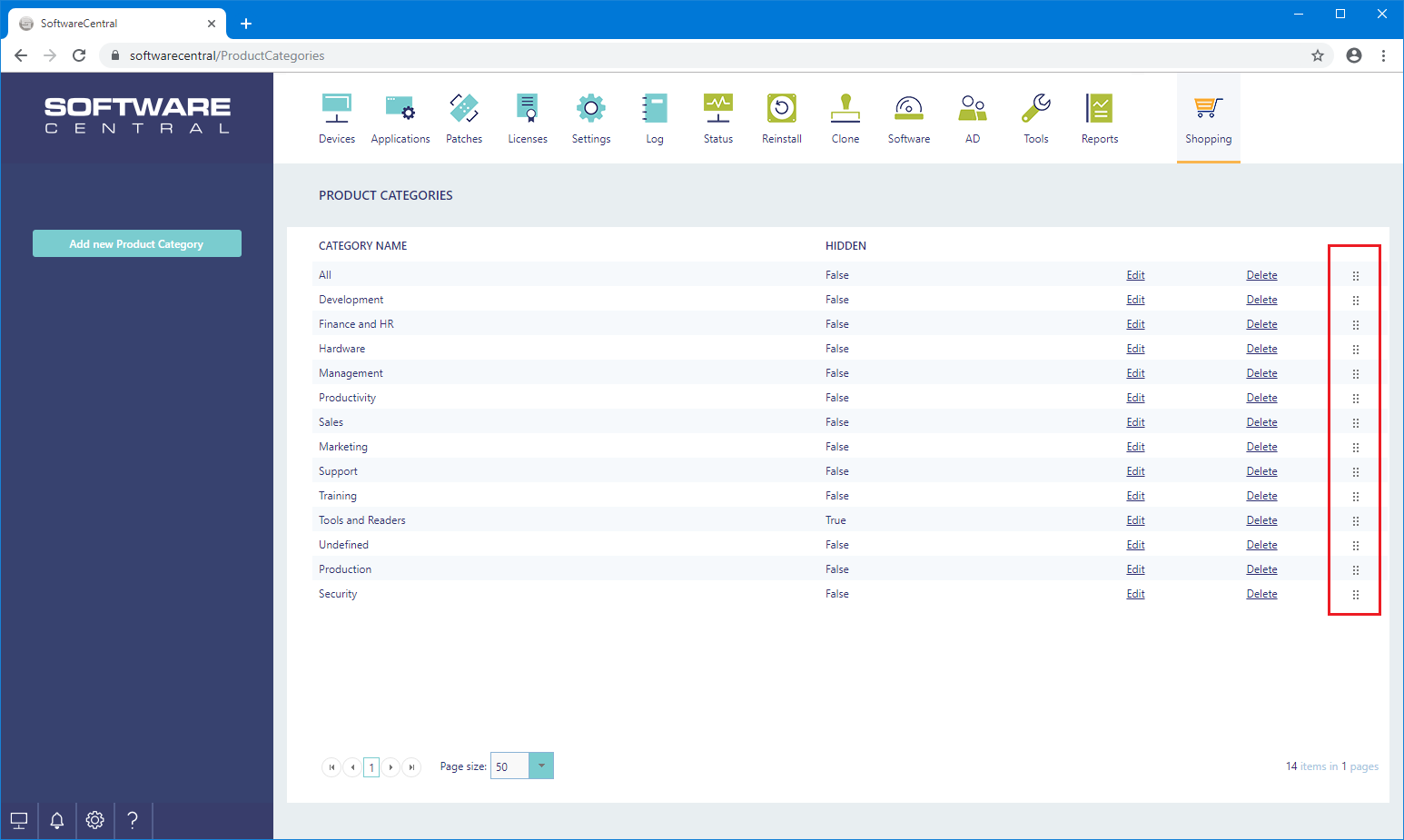
Click on the “Edit” button to edit an existing category or on the “Delete” button to delete a category.
Product Categories can also be assigned to packages from the Software Administration page and Custom Shop Items from the Custom Shop Items page.