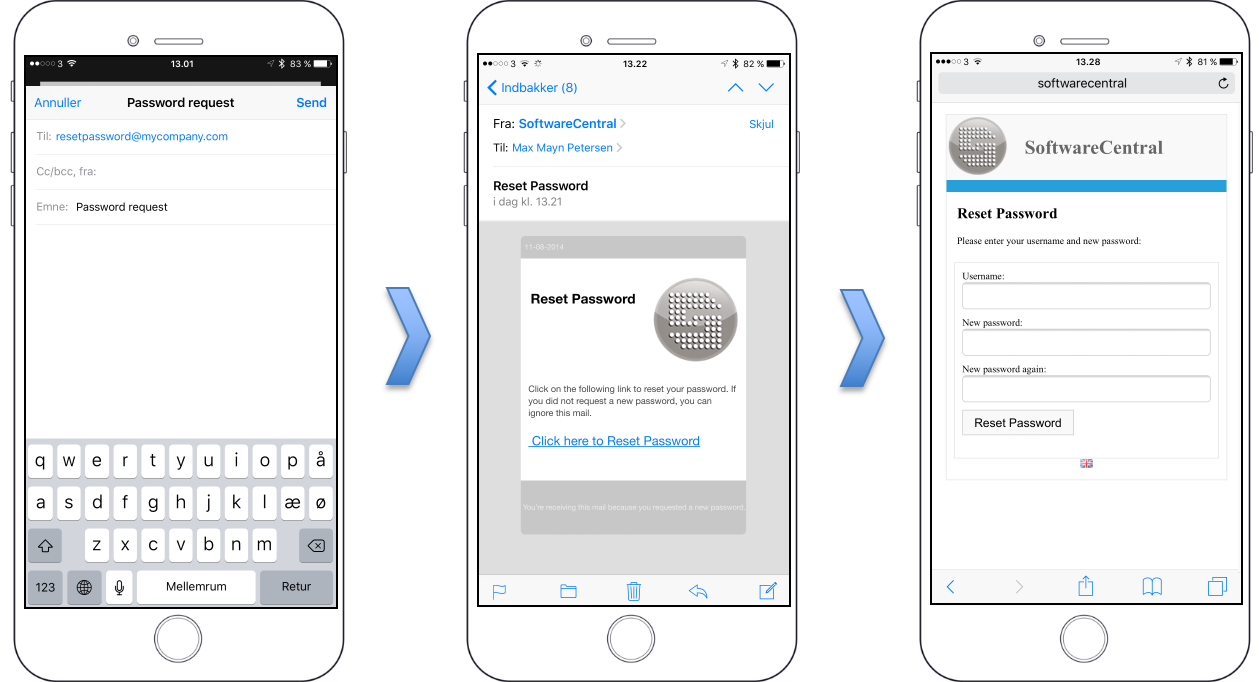Reset Password Overview

SoftwareCentral offers a simple way for end users to reset their password, if they should forget it.
Most users today have configured their smartphones or tables to send and receive mails from their company account.
By taking advantage of this we have created a simple way for users to reset their password with only their smart device.
 |
Reset Password requires the AD-Module. |
Users must have their mail address assigned to them in the Active Directory.
Users can only reset password for their own accounts, where they have access to the, in the AD associated, mailbox.
The link the user receives contains a temporary key which is impossible to decode.
If a harmful entity should gain access to the database, all data is encrypted using an AES algorithm.