

Go through following steps to create a boot image for the new HTA.
First create a new boot image, with the same drivers as the preexisting boot images, this image then need following changes:
Optional Components
Go to the “Optional Components” tab, as seen below. Here add the two following components by clicking the small star.
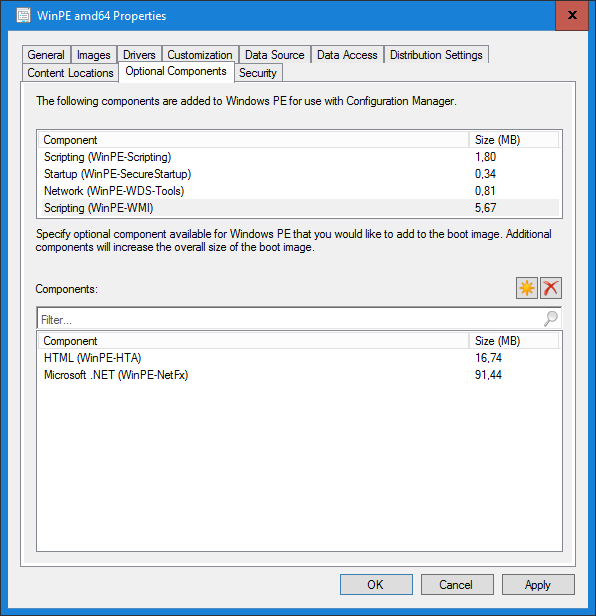
Customization
Go to the “Customization” tab, and change the following settings as seen below.
If the name of the .hta file has been changed, the command line also needs to be changed.
· Check “Include files for the prestart command”
· Change the source directory to the share where the HTA_ Dynamic.hta file is.
· Check “Enable command support” this is not mandatory.
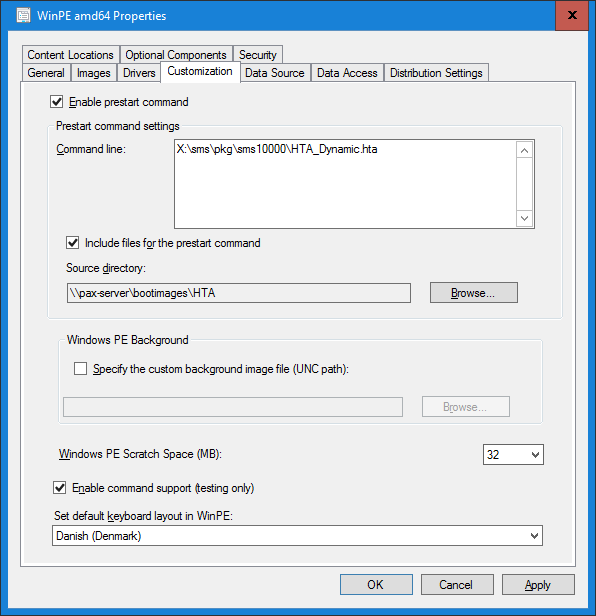
Data Source
Go to bottom of the “Data Source” tab and change the following settings as seen on figure 10.
• Check “Deploy this boot image from the PXE-enabled distribution point”
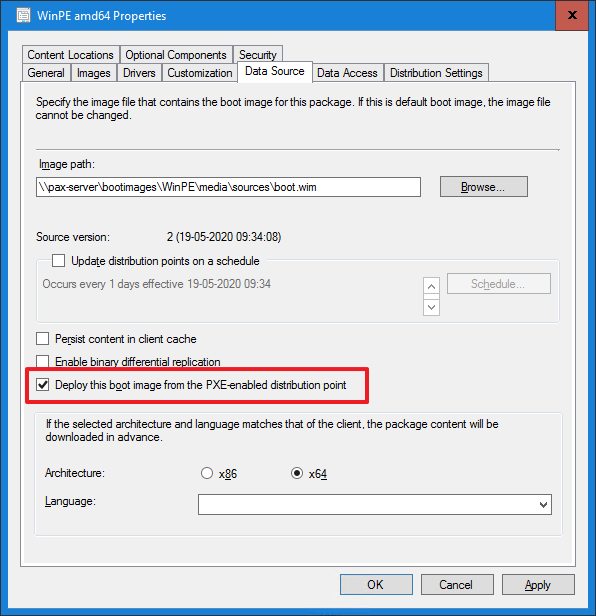
Distribute image
Distribute the new image to the distribution point.