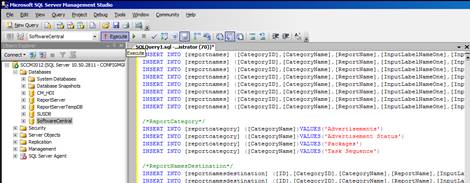Updating the SoftwareCentral database

In the left menu of the SoftwareCentral installer you can download the Update Database script.
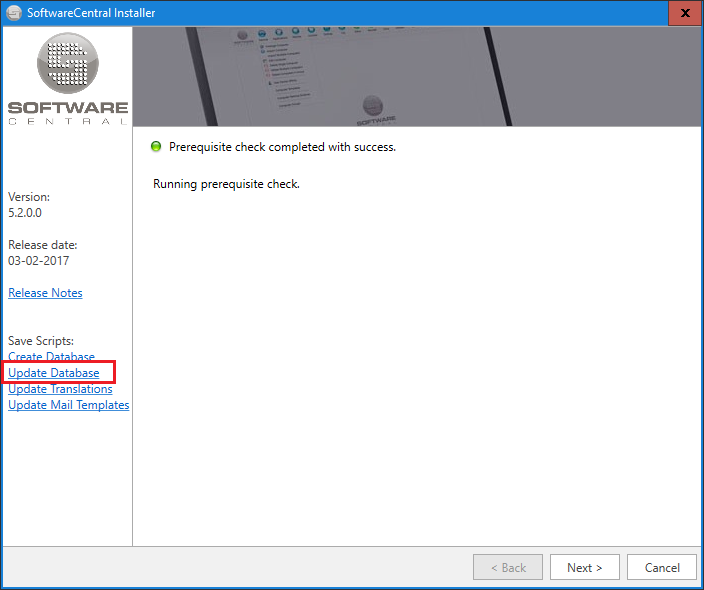
Choose the SoftwareCentral database in Microsoft SQL Server Management Studio and click on “New Query”.
Copy the content of the downloaded Update Database script to the query window and click on “Execute”.