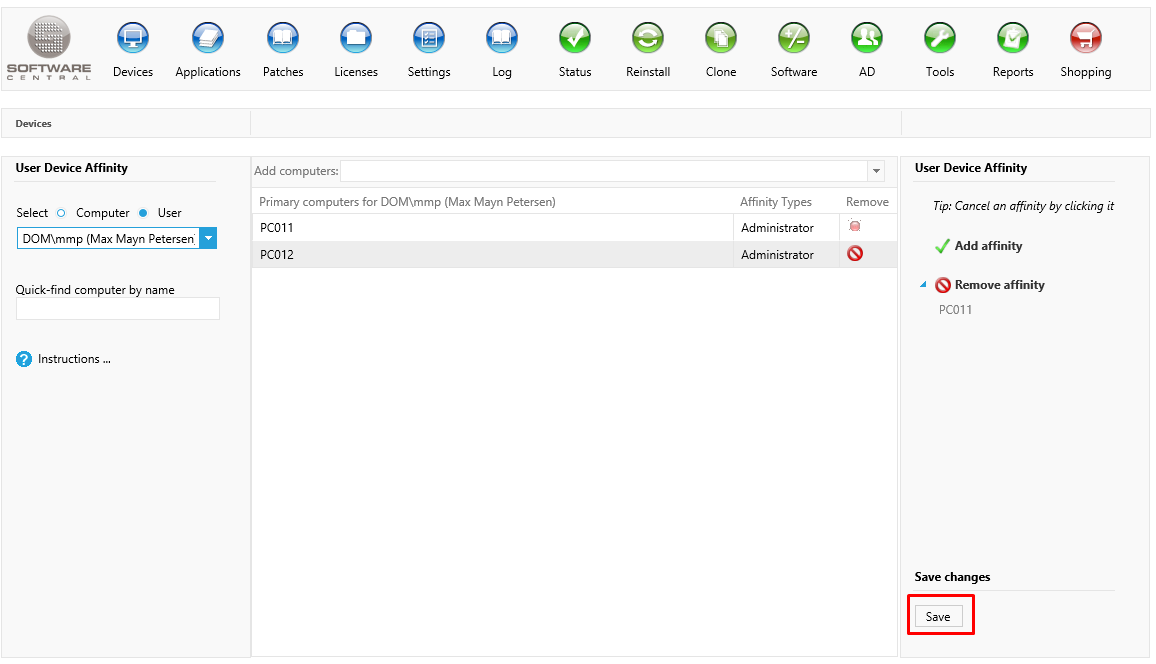| Interfaces > Devices > User Device Affinity |
SoftwareCentral offers the ability to manage user device affinities directly from the web interface. You can setup, edit and remove affinities.
The User Device Affinity interface is located under the Devices menu button:
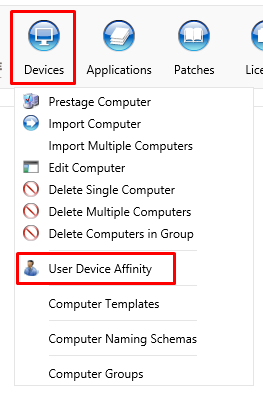
Start by selecting the user or device you want to manage affinities on. Use the two radio buttons to switch between users and computers. Use the drop-down box to select the desired user or device:
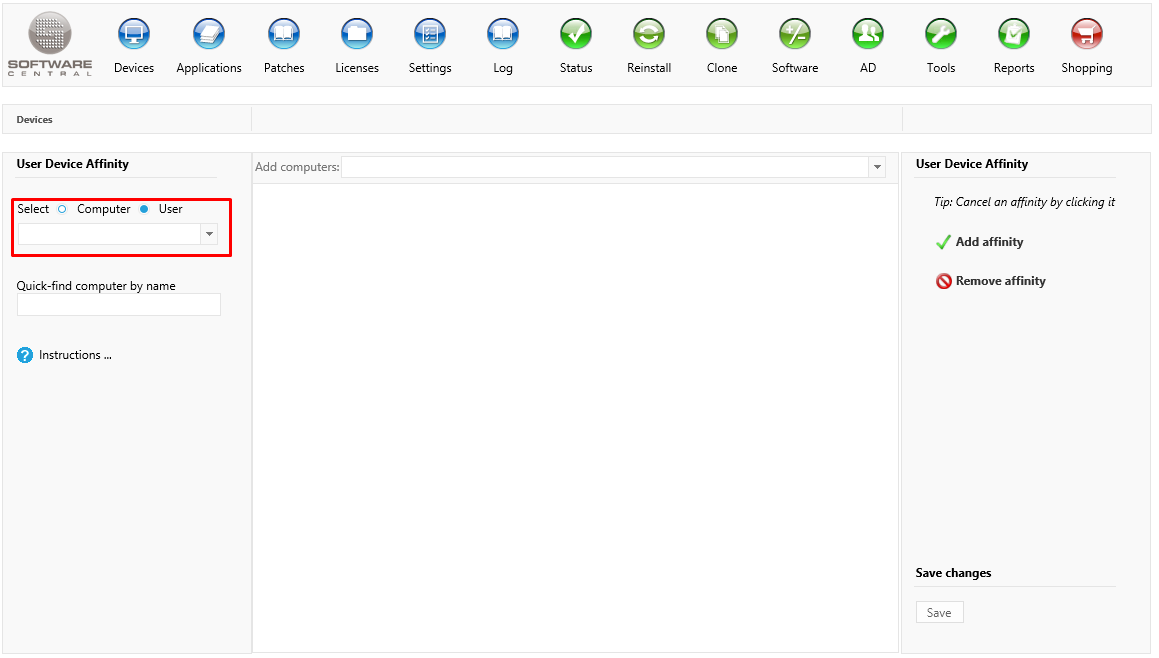
If you select a user, all the users primary devices will be listed in the center view:
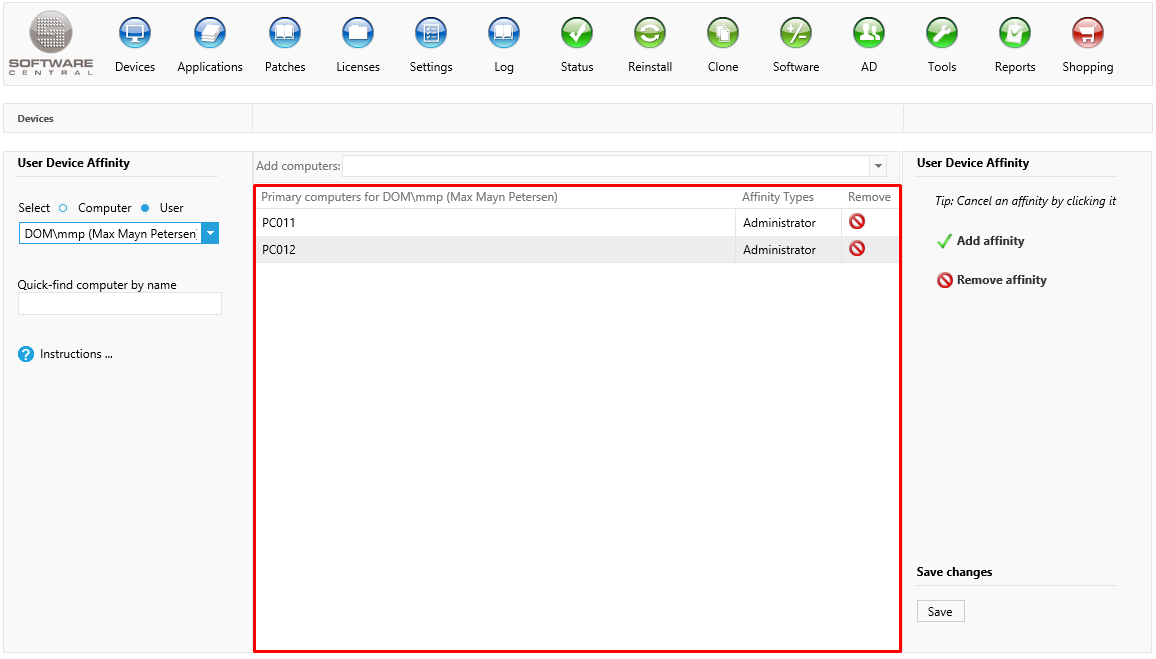
Use the drop-down box in the top to select a new primary device (primary user if you have selected a device to begin with):
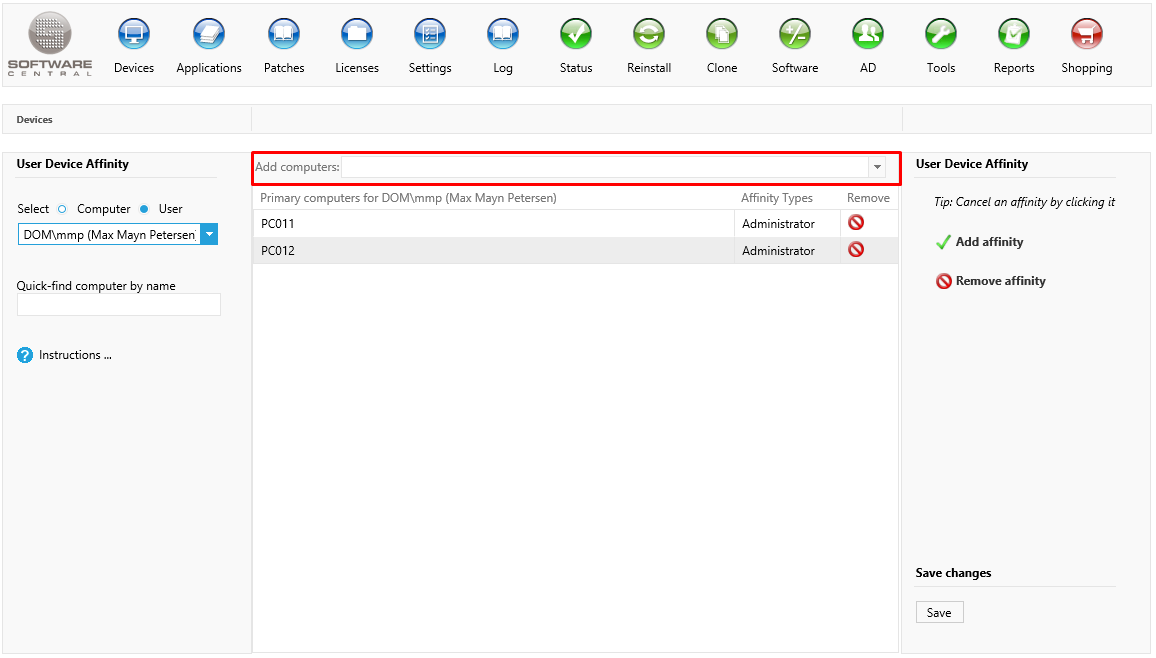
Once you have selected a device, it will show up in the queue to the right. You can click on an item in the queue to remove it from the queue.
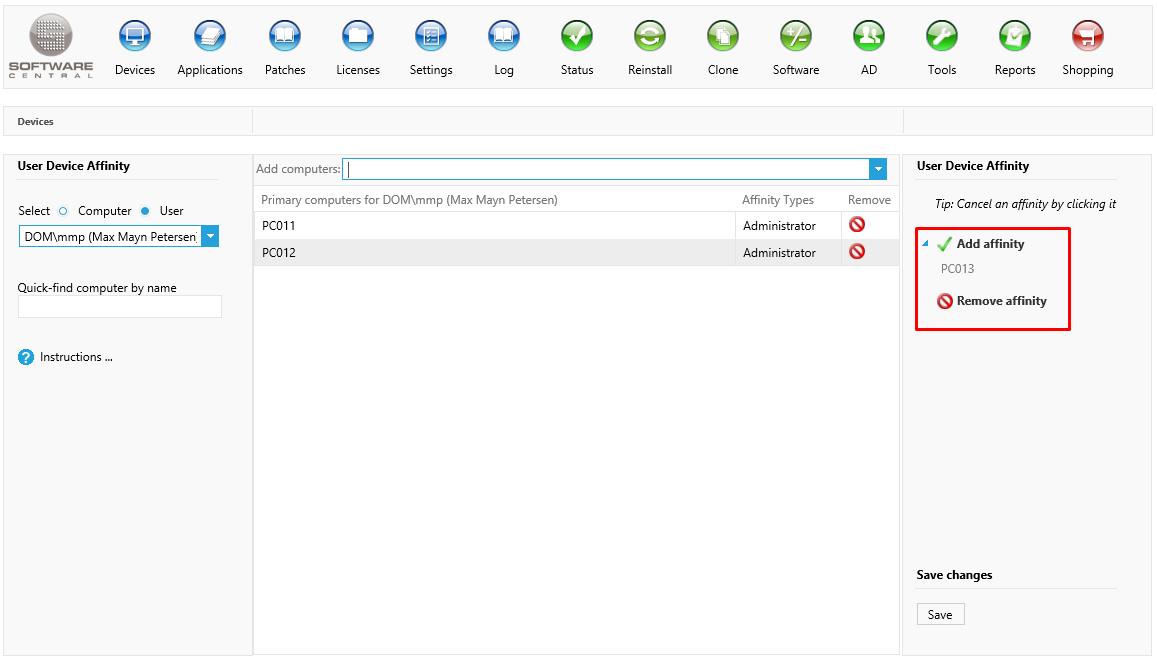
Click on the save button to apply the changes:
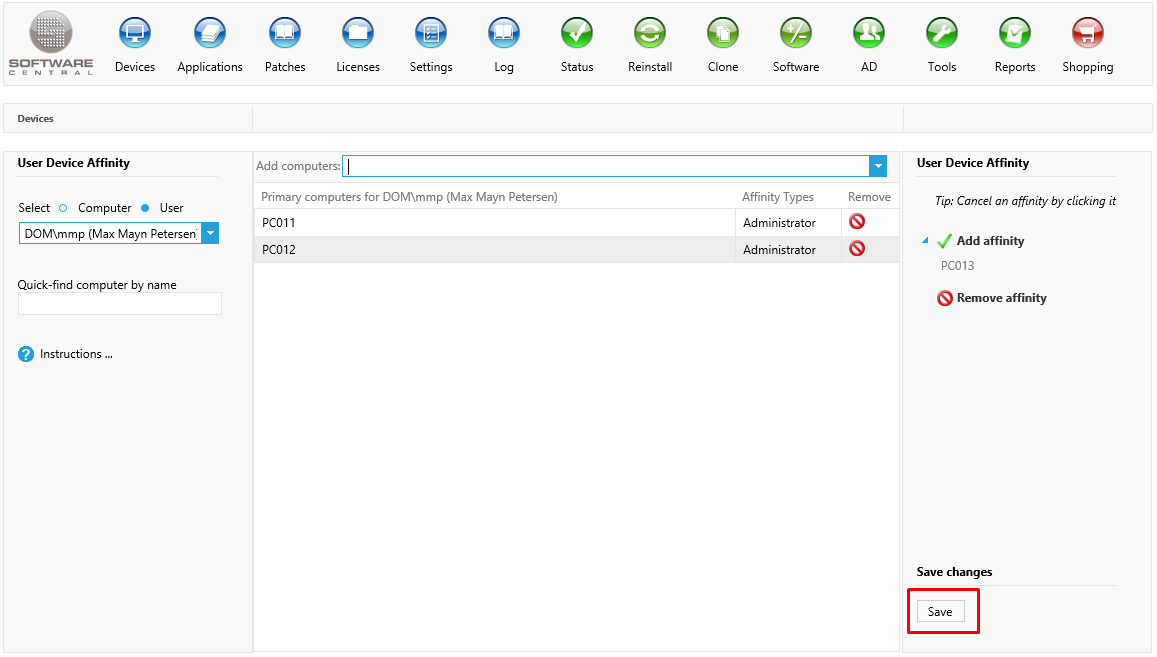
To remove a primary device or user, click on the "Remove" button next to the device or user:

Once you have selected a device, it will show up in the queue to the right. You can click on an item in the queue to remove it from the queue.
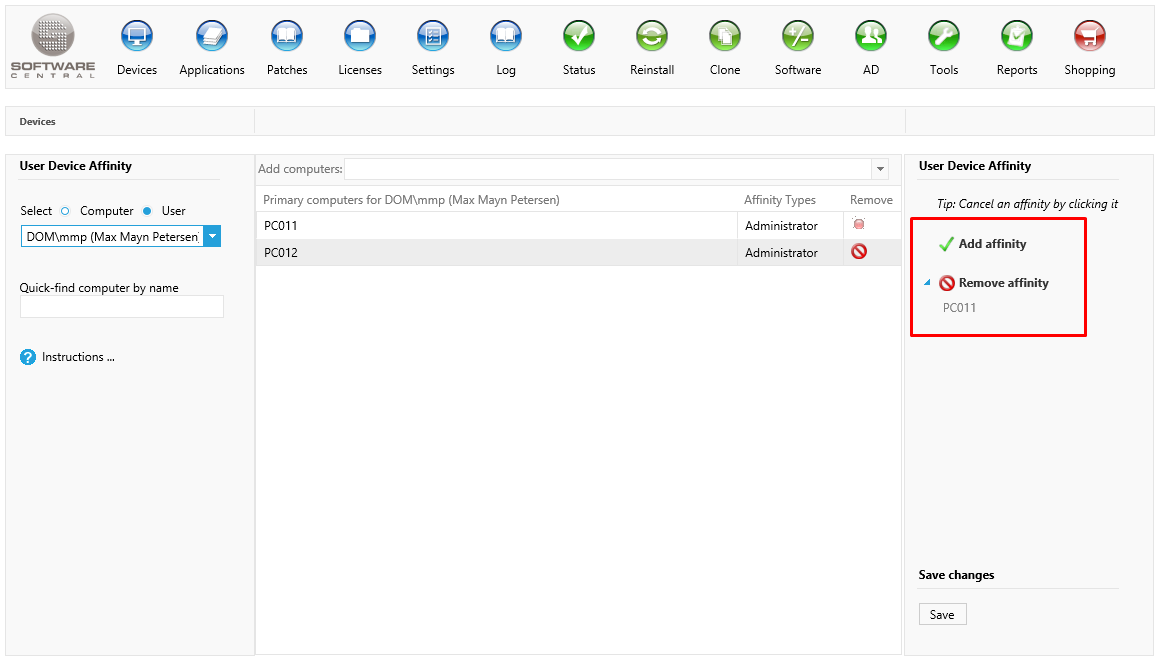
Click on the save button to apply the changes: