

| Interfaces > Patches > Windows 10 Servicing |
The Windows 10 Servicing interface shows a dashboard with information about your Windows 10 devices and their compliance state.
This window gives you an estimate of the different Windows 10 build versions in your organization.
Note that Windows 10 Preview versions are listed as "Other".
This window gives you an overview of the Windows 10 branches in use.
This window show the percent compliance for a Servicing Plan.
Select a servicing plan from the drop-down box in the window to see its compliance.
Displays how many percent of your Windows 10 build versions are expired or about to expire.
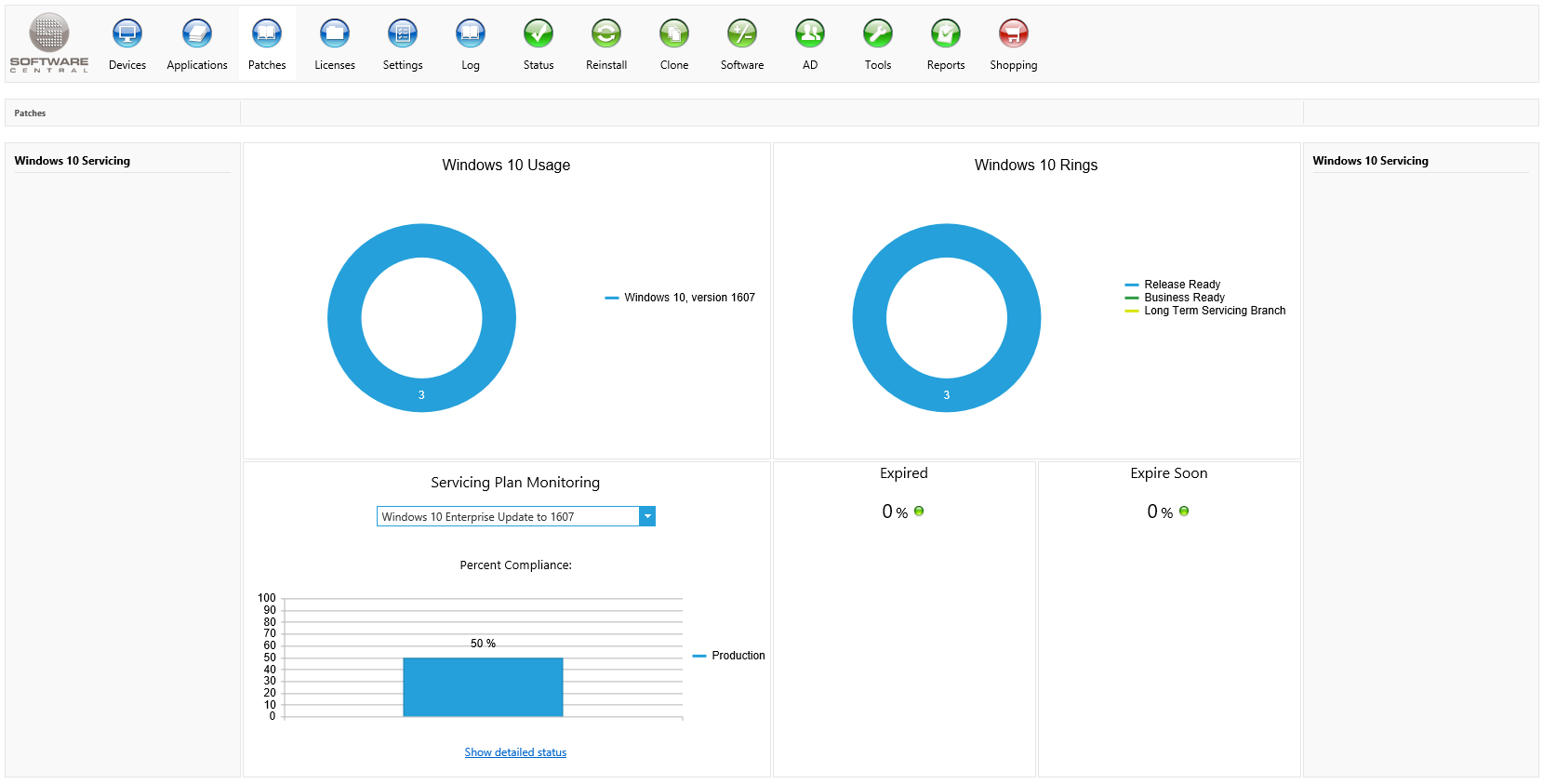
The "Show detailed status" button will open a window where you can see the status for each device the Servicing Plan is targeting:
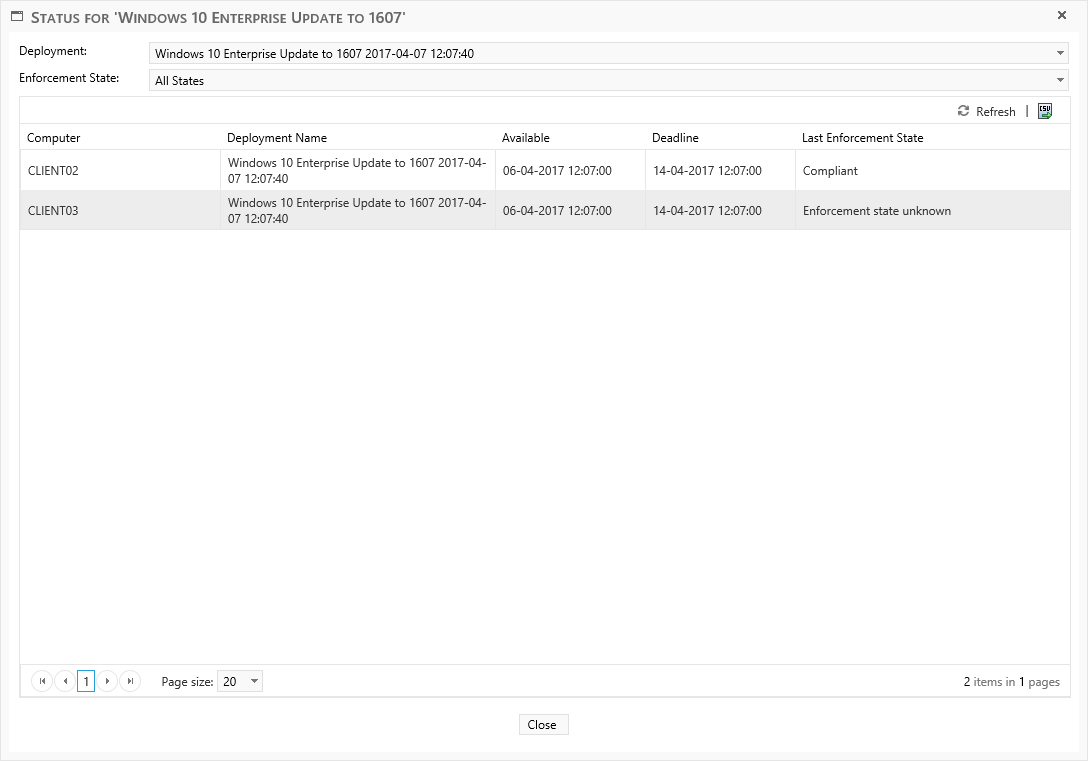
To create or edit a servicing plan, go to the Servicing Plans interface.