

You can use Package Security Groups to keep your test packages and production packages separated on the same SCCM server.
The first thing you do is to create two Package Security Groups from the "Package Security Groups" interface.
Name the first group "Test" and the other "Production":
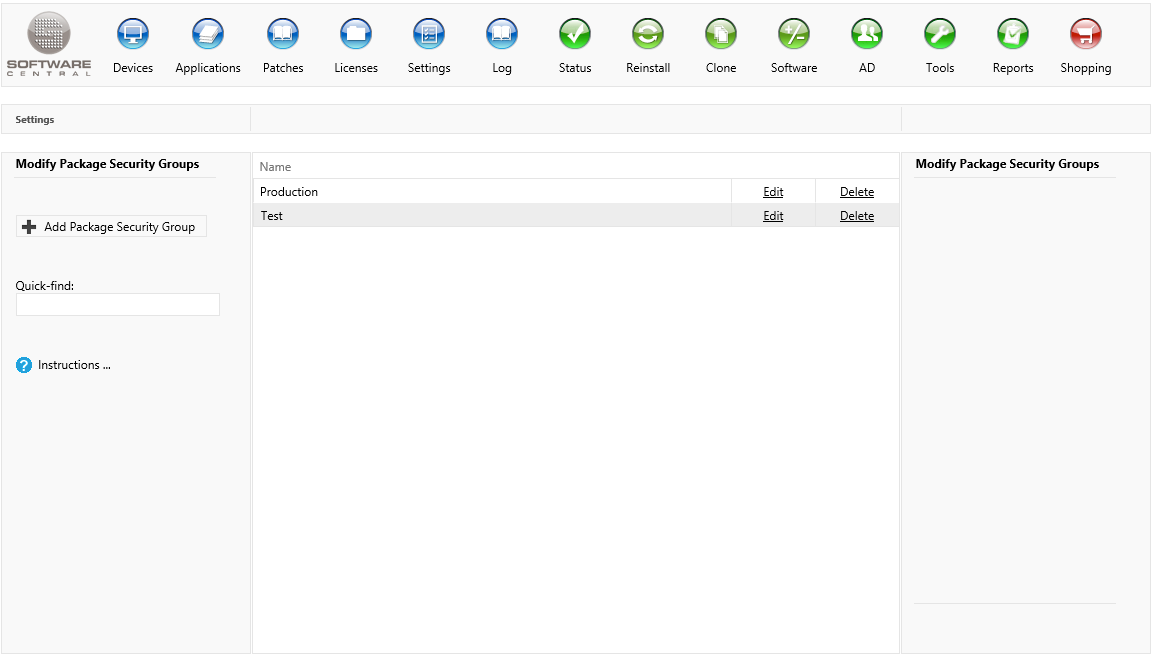
Next up you go to "Settings / Distribution Settings" and select "Test" as the default Package Security Group:
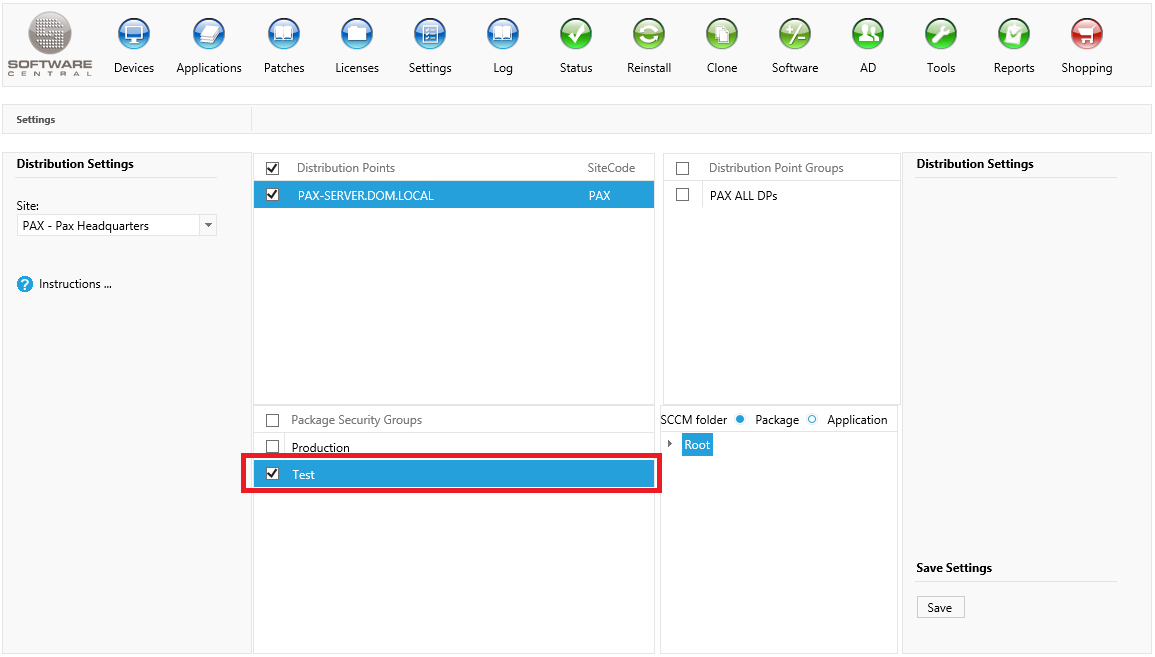
If you use Package Templates and Application Templates to create packages and applications, then make sure that the group "Test" is selected.
Now you can assign the "Test" Package Security Group to the Security Role of your testers and the "Production" group to your helpdesk.
When you import a new package or application, it is automatically added to the "Test" Package Security Group and only your testers are allowed to see it.
When the package has been tested, the tester can assign the package to the "Production" Package Security Group and remove it from the "Test" group.
Now the package is available to the helpdesk in the production environment.
 |
You can use Replace Package to update any older versions of the package you just imported and tested. |