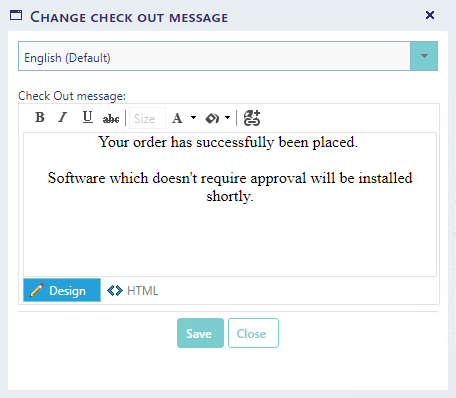From the Settings menu in SoftwareCentral you can set some of the more general settings for the shop. See the SoftwareCentral chapter for details on each setting.
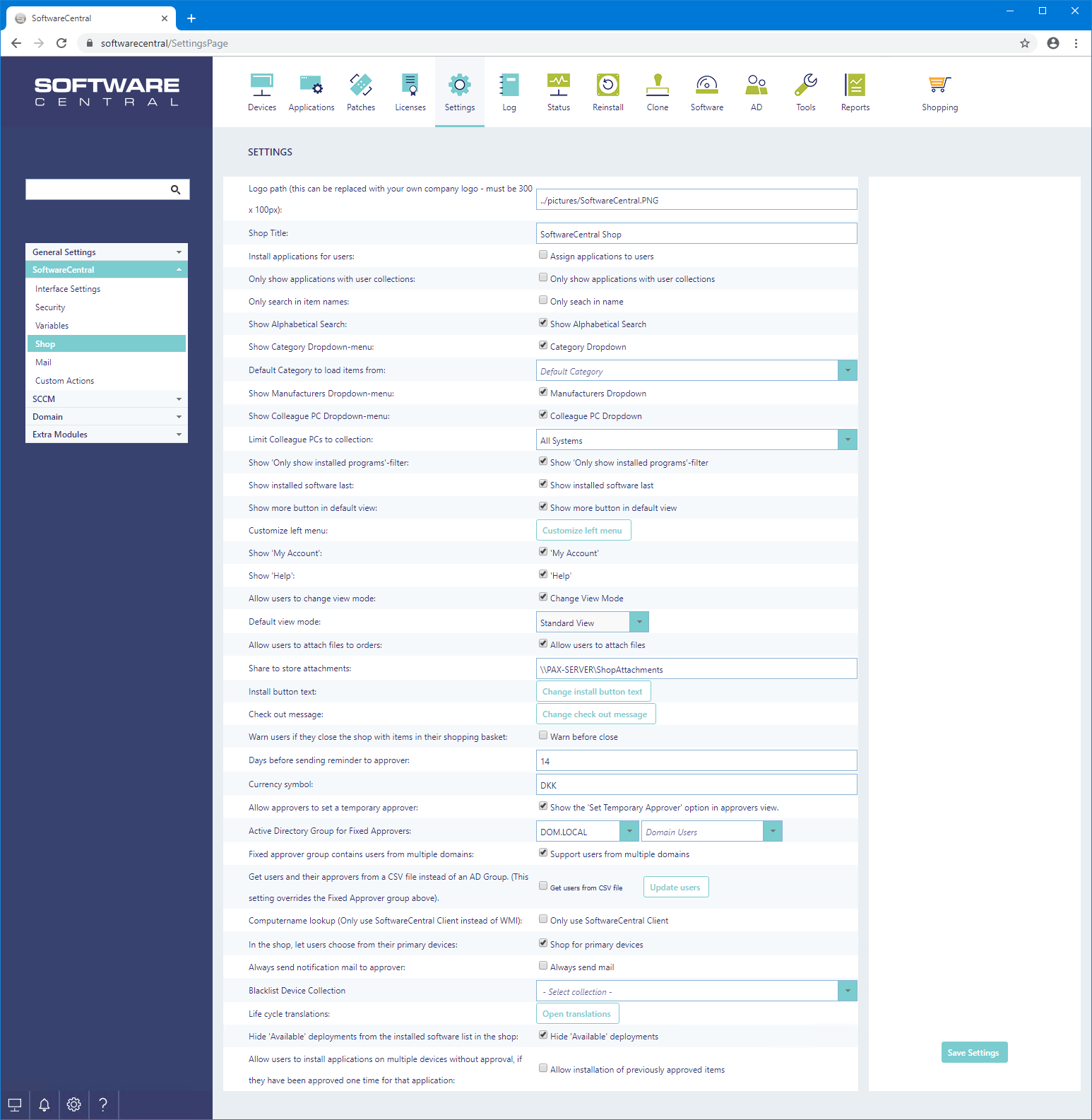
You can customize the items in the left menu by clicking on the "Customize left menu" button. This will open a new window, which looks like the menu in the shop.
In the text field you can enter the content of the left menu:
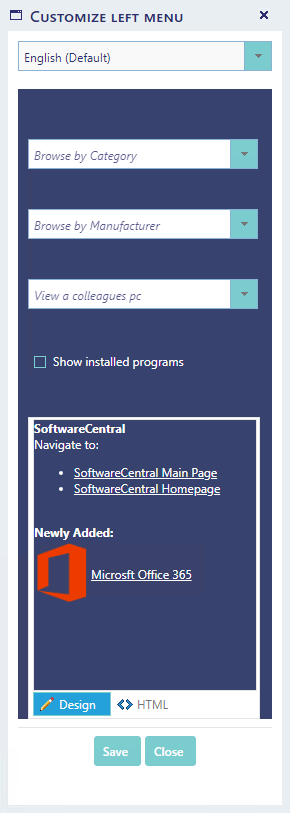
You can add plain text or which to the HTML tab to add HTML code. Note that the size of your content may affect the shop layout and loading speed.
Read how to Create Html Content before you start.
You can change the text of the install buttons in the shop. Click on the "Change install button text" button:
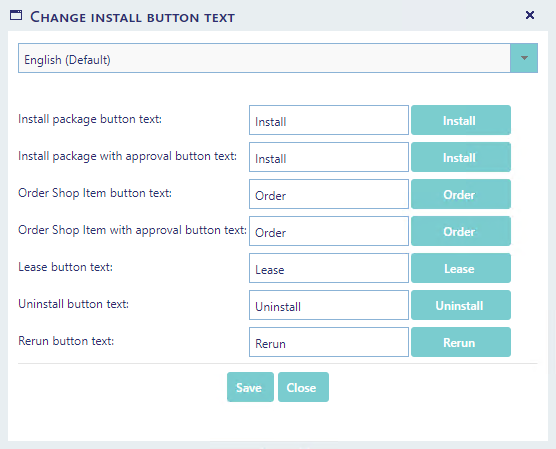
You can change the check out message: