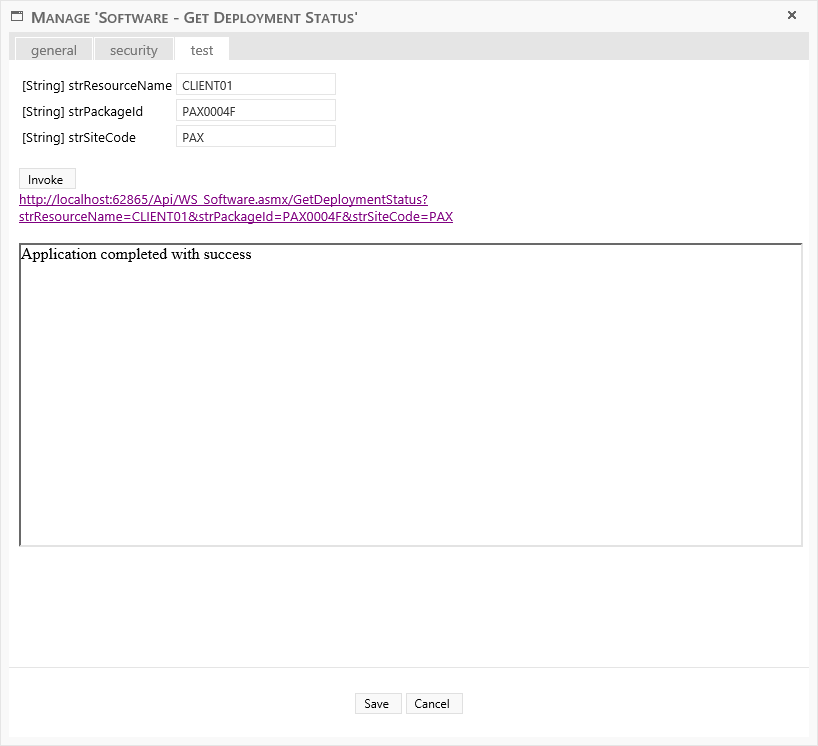A web service can be called in many ways from many different sources. Common uses is to call the web service from a script or from a third party tool.
You can find the address to each web service from the Web Services interface in SoftwareCentral.
Click on the "Manage Button" next to the desired web service.
A new window will open:
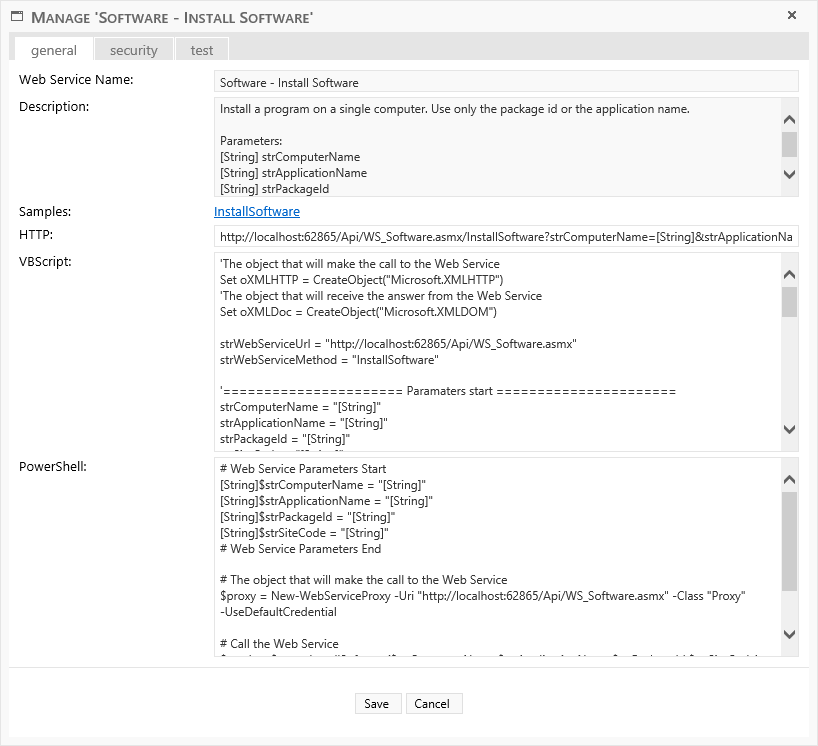
From this window you can see the web service name and a description. The description also shows a list of the parameters you must parse to the web service.
 |
All examples are based on Windows Authentication. If you use Basic Authentication, the username and password must be parsed on in the request. |
 |
If you use the SoftwareCentral Cloud, all examples include the log in and log out command. You must set a user with access to the SoftwareCentral Cloud. |
The Samples link with the name of the web service method will open a new window with samples of SOAP Requests and Reponses and HTTP (REST) GET and POST Requests and Responses.
View an example on how to call a web service from ServiceNow.
The HTTP textbox contains the URL to the web service and method name and the required parameters.
The VbScript textbox contains an example on how to call the web service from a VBScript.
The PowerShell textbox contains an example on how to call the web service from a PowerShell script.
You can see a full PowerShell example under Best Practices and Examples.
From the "Test" tab, you can run the web service directly from the browser. The web service will run in your context, with the role you have selected: