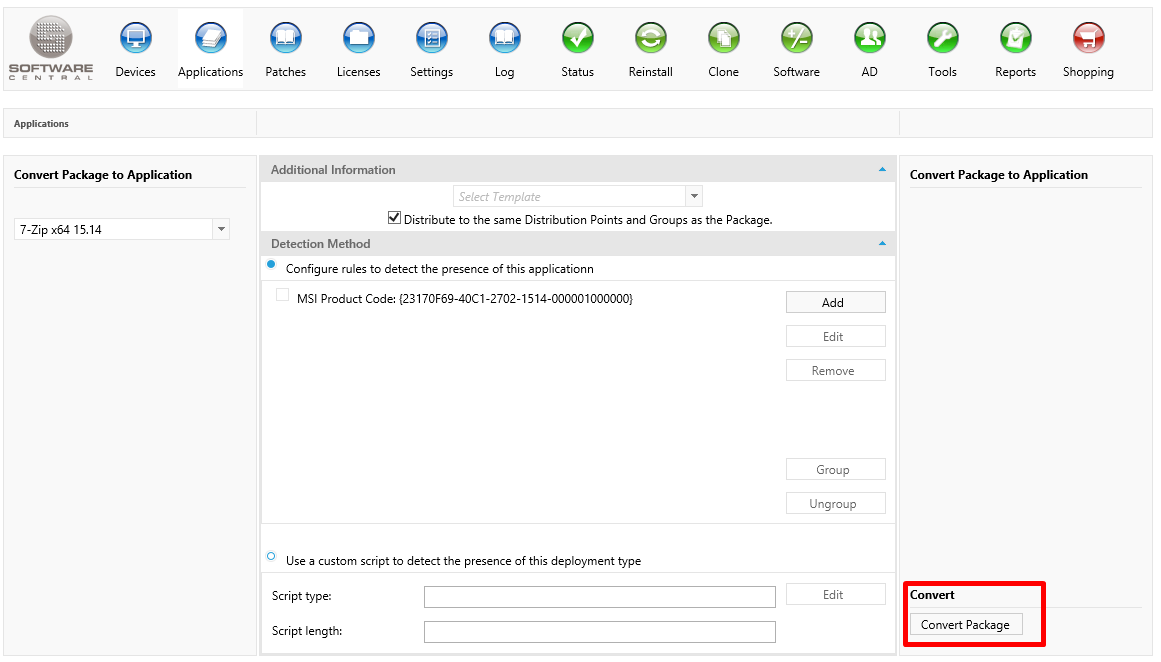| Interfaces > Applications > Convert Package to Application |
Through this interface SoftwareCentral enables users to convert packages to the new application format in SCCM 2012.
It is possible to use an Application Template so your own default settings will be applied to the new application.
The application can by choice be distributed to the same distribution points and distribution point groups as the existing package.
Note that the Package will not be deleted in the process.
After a package has been converted to an application, the new application object should be tested. Once it has been tested, you can use Replace Package/Application to migrate installations with the package to the application. The detection method will ensure that the new application doesn't reinstall the existing installations.
The site is available under “Packages/Convert Package to Application”.
First you choose the package you want to convert:
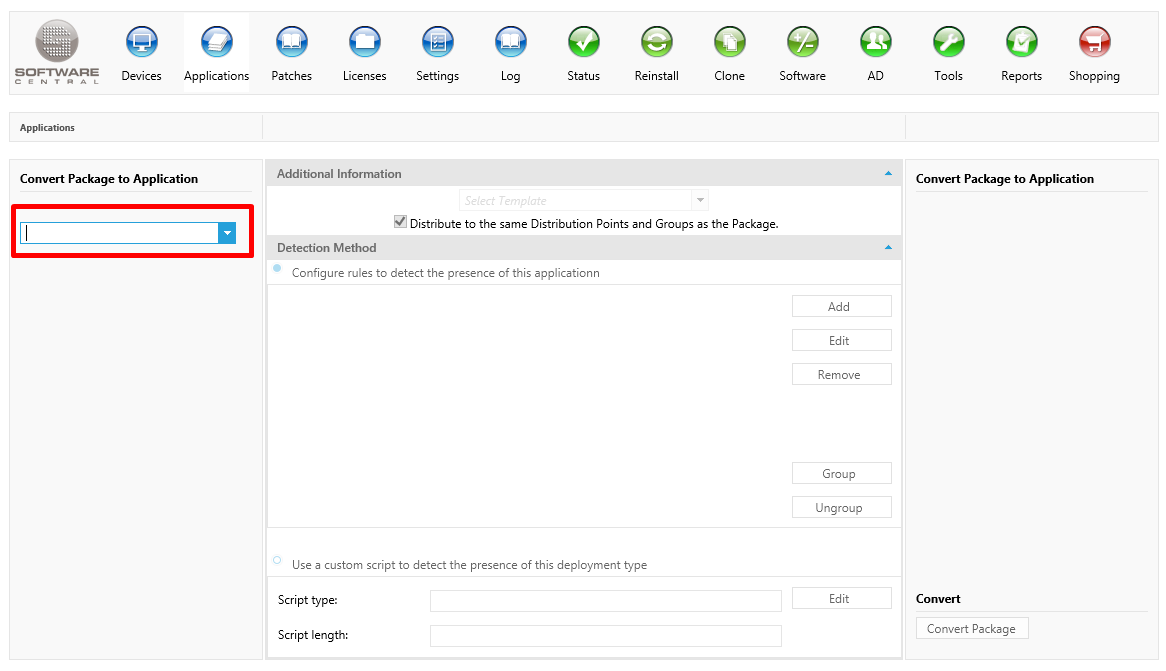
Optionally you can choose an Application Template:
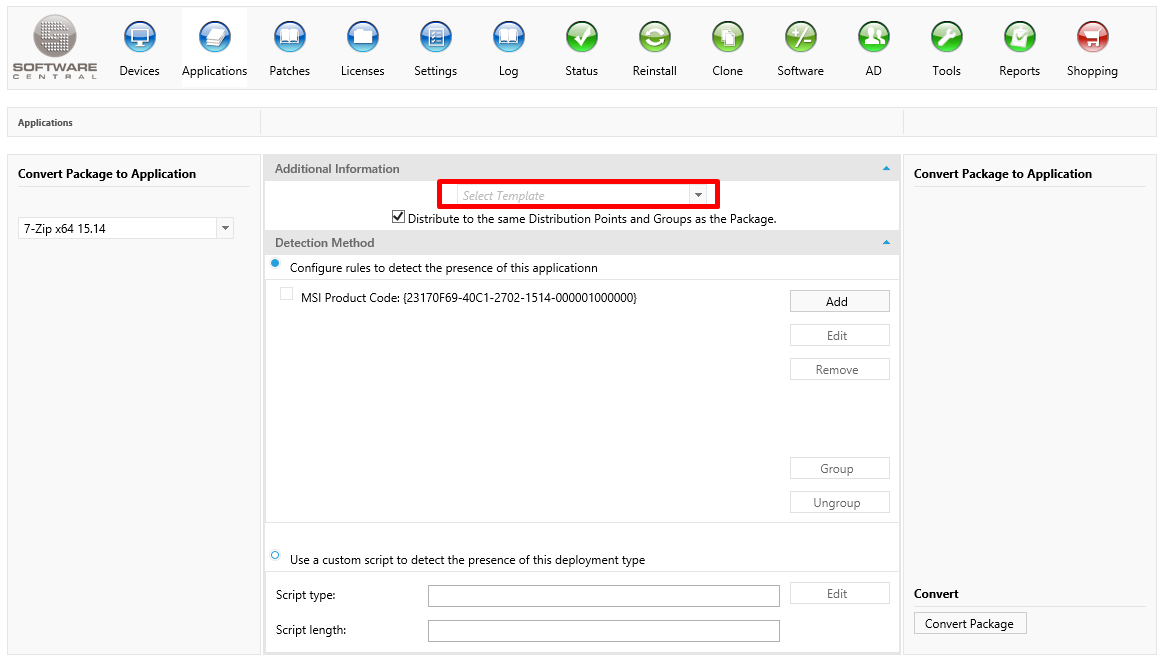
This will set all your settings from the template.
The checkbox below the application template will if checked, distribute the application to the same distribution points and distribution point groups as the old package. The application will also be added to the same Package Security Groups as the package. This will override the distribution options from the application template.
The application requires a detection method before it can be created. If the package was a MSI package, a detection method has been added using the MSI package product code as detection.
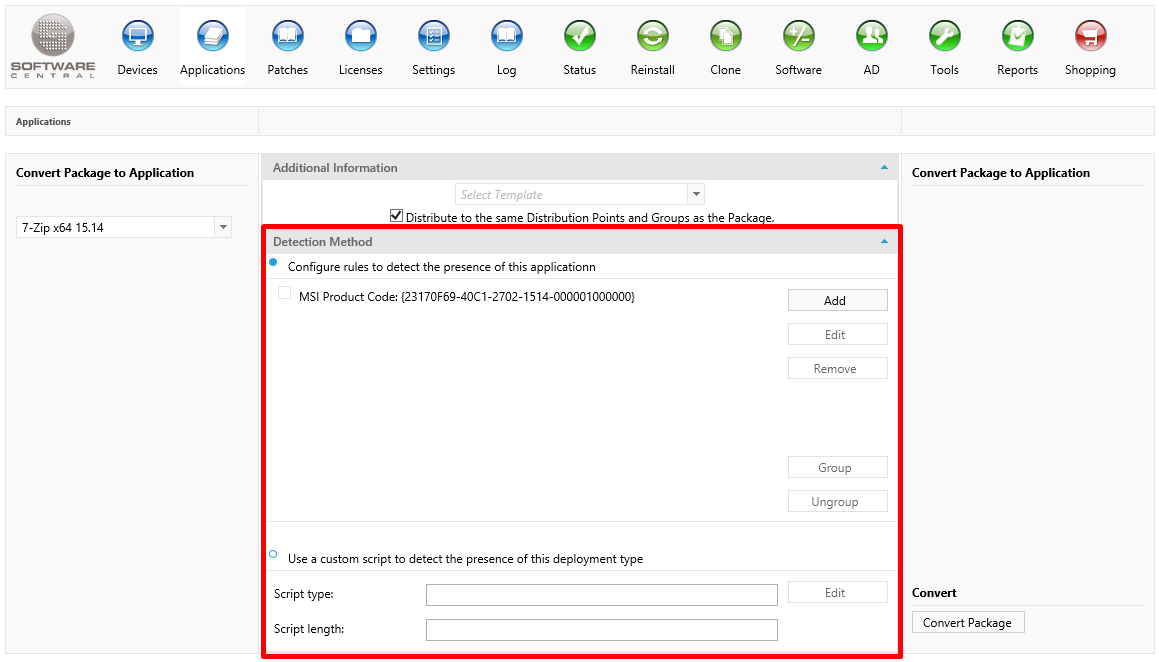
Once one or more detection methods has been added, the package is ready for conversion. Click on the "Convert Package" button in the lower right hand side corner to convert the package.