

This chapter describes how to configure SoftwareCentral regarding collections.
The first and most important thing to do, is to configure your root folders and collections. From Settings / SCCM Folders and Collections you can define the roots.
In Figur 8 below, we have the interface with the different roots that has to be defined. The SCCM root device collection and SCCM root user collection must always point to “All Systems” and “All Users”.
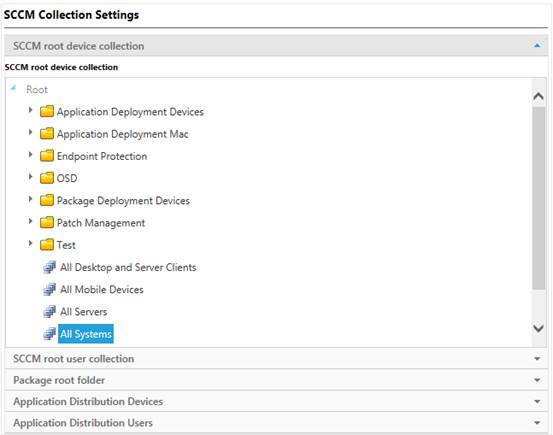
Figur 8
The “Package root folder” is the folder that holds your packages collections, see Figur 9 below.
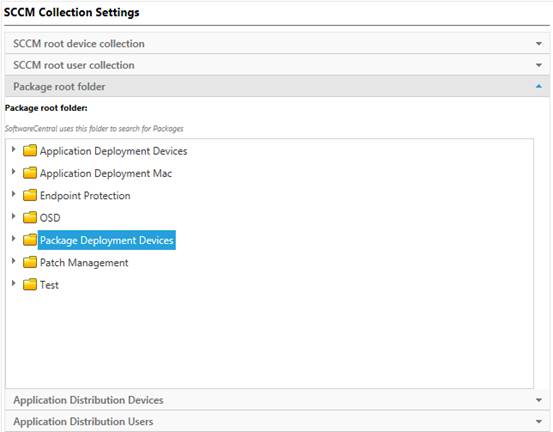
Figur 9
“Application Distribution Devices” is the folder that holds your applications device collections, see Figur 10 below.
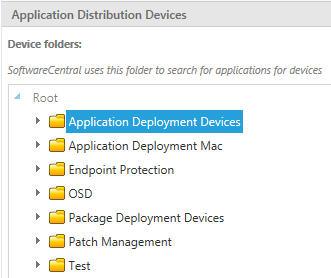
Figur 10
And finally “Application Distribution Users” is the folder that holds your applications user collections.
By default, when SoftwareCentral is creating collections, the limiting collection will be set to “All Systems” and “All Users”.
You can change this from the Settings menu under SCCM / Collections, see Figur 12 below:
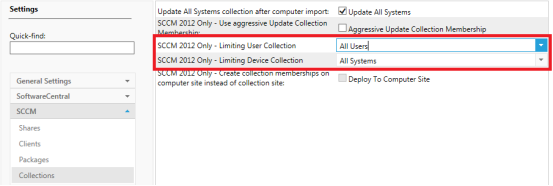
Figur 11
For SoftwareCentral to identify the install and uninstall programs, you must define a default install and uninstall program name. This is done from the Settings menu under SCCM / Packages, see Figur 12 below.
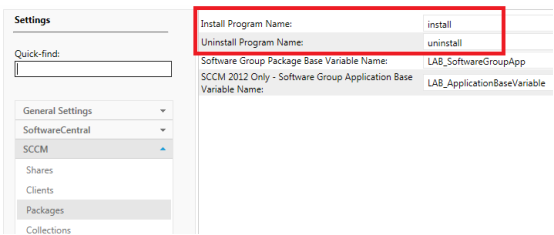
Figur 12