
Package Management

| Interfaces > Applications > Package Management |
The Package Management interface can be used to edit and delete packages. The interface is located under the Applications menu:

In the left menu you can find the search field. Use this to type part of or the full name for the package you are looking for.
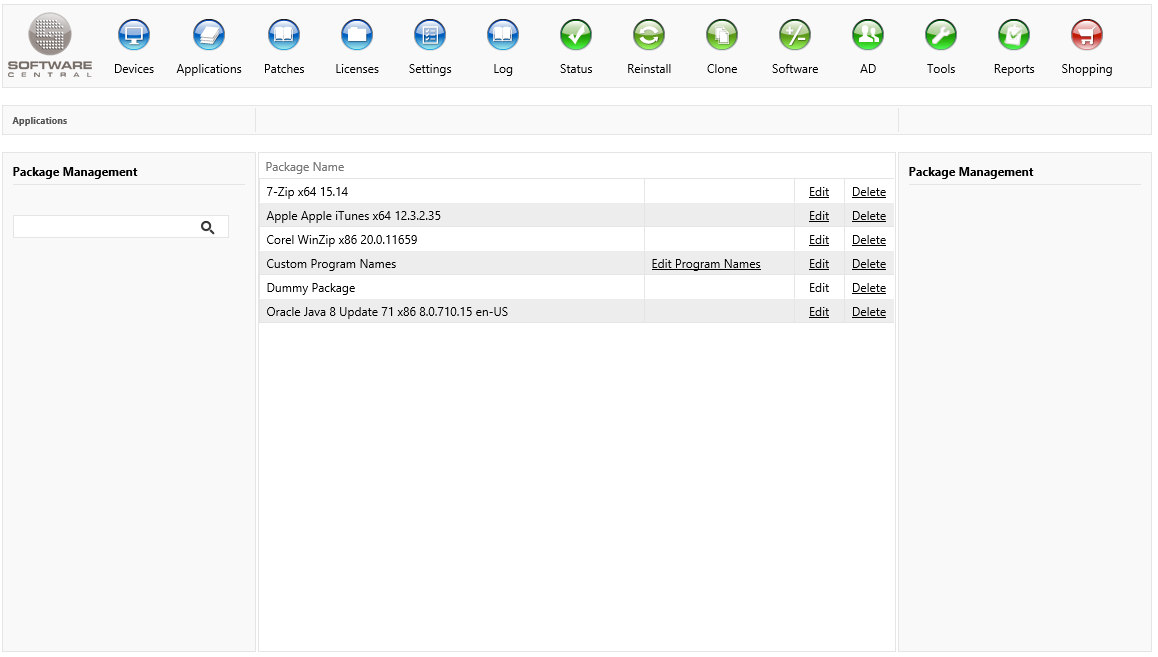
 |
Packages with program names which does not match the default names will get the "Edit Program Names" button. Use this function to define the install and uninstall program name. |
Click on the Edit button to edit a package. A new window will open:
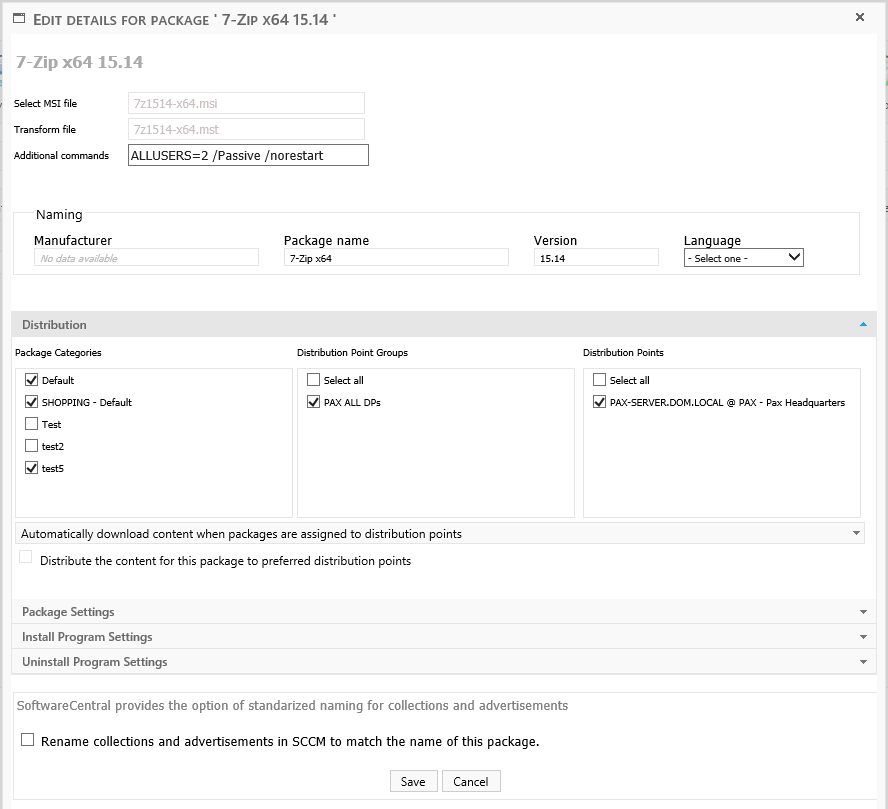
Click on the "Delete" button to delete a package.
A confirm dialog will show before the package is deleted:
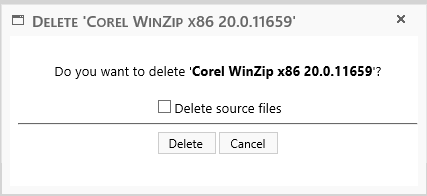
The "Delete source files" checkbox will, if checked, remove the source files from the package share.