

| Interfaces > AD > Reset Password |
To reset a users password, go to the “Reset Password” interface, found under the AD menu.
Find the user whom password need to be reset in the left side of the menu, and the interface will be populated with contact information to this user, and the password settings for the domain the user is under as seen on figure 10.
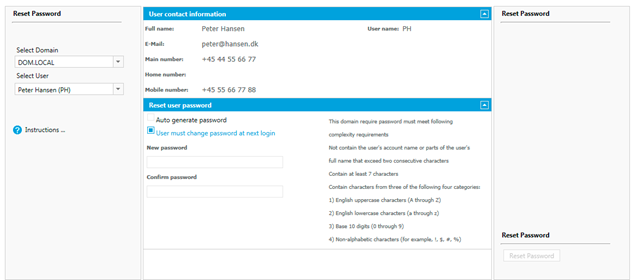
There are two ways to reset the password.
1) The user who is resetting the password is selecting the new password and then confirms this. If the two passwords are matching, the reset password button is enabled, for the user to press.
2) By checking “Auto generate password” the interface will change as seen on figure 11 to have a button that will create a new password that’s following the domains requirements.
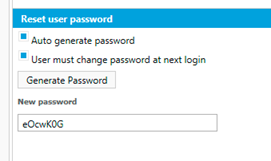
Note: The new password is not stored in SoftwareCentral; therefore contact the user whom password is going to be reset.