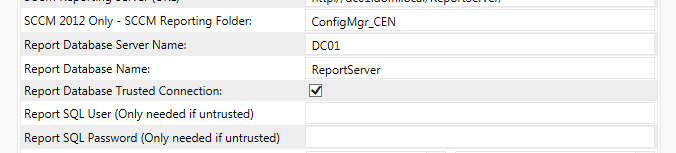SCCM Reporting Setup

Before using the SCCM Reports interface, the following settings must be configured.
SoftwareCentral reads report information directly from the report server’s database; therefore it is important that the SoftwareCentral application pool user is granted read access to this database. It is also possible to use SQL login.
In the SoftwareCentral settings menu the reporting server and reporting server database must be specified, if there is used SQL login, the trusted connection must be turned of, and the SQL user and password must be specified.