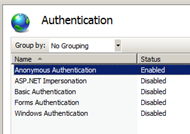Go through following steps to setup an extra SoftwareCentral website, this website must be anonymous, and will be used to automatically close the HTA when it’s ready.
This website can also be used if the entire HTA is create to run anonymous.
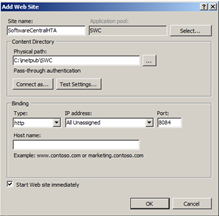
1) Go to the web server that is hosting the SoftwareCentral website, and open the Internet Information Service Manager. Right click and add a new Web Site as seen on figure 7.
2) The new website must be configured to use data from the main website, therefore the settings must be as follow, as seen on figure 8:
a. Application pool: Select the application pool from the main site.
b. Physical path: Select the install directory of SoftwareCentral.
c. Select a Port that isn’t in use by any other websites.
d. Optional: A host name can be added to ease the setup of the script later on. Remember to create a host record in DNS for this.
e. Press OK to create the website
3) Go to the Authentication settings of the newly created website and enabled Anonymous Authentication, all other types of authentication must be disabled as seen on figure 9.