

This chapter describes how SoftwareCentral creates a collection structure when packages and application are imported through SoftwareCentral.
SoftwareCentral has a basic collection structure, using folders to organize the different collections. There is a package collection structure and an application collection structure, divided into device and user collections.
There is a root folder for package collections, application device collections and application user collections, see Figur 1 below.
These root folders are defined in the SoftwareCentral Settings. See the chapter “Initial Configration” for information on how to configure this.
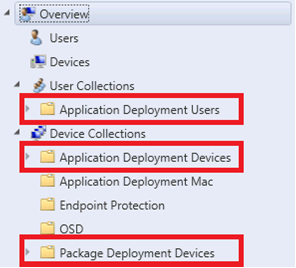
Figur 1
Under the package collection root folder, in the example in Figur 1 “Package Deployment Devices”, there is a folder for each package. The naming of this folder is, when a package is created with SoftwareCentral, [manufacturer] [name] [version] [language].
In Figur 2 below, you can see a package named “Adobe Reader 11.0.12 en-US”. Adobe is the manufacturer, reader is the name, 11.0.12 is the version and en-US is the language.
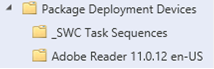
Figur 2
Under the package collection root folder, you will notice another folder called “_SWC Task Sequences”. In this folder all collection for the SoftwareCentral Software Groups are stored. We will go into depth with this folder in the chapter ”OSD Task Sequences and Software Groups”.
Inside a package collection folder, in our example from Figur 2 that will be the “Adobe Reader 11.0.2 en-US” folder there are two device collections, see Figur 3 below.
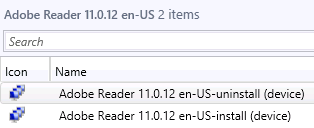
Figur 3
There are an install collection and an uninstall collection. When the collections are created through SoftwareCentral, they will be tagged with the install / uninstall and device / user tags.
When you deploy this package using SoftwareCentral, the target computers will be added to the install collection using a Direct Membership Rule.
If you uninstall this package using SoftwareCentral, the Direct Membership Rule will be deleted from the install collection and added to the uninstall collection.
SoftwareCentral finds the install and uninstall application from the package program deployed to the collection.
If you create a scheduled deployment, SoftwareCentral will create an additional collection in this folder, with a schedule on it.
These collections are the only allowed collections in this folder.
Application collections has two root folders. One for devices, Figur 4, and one for users, Figur 5.
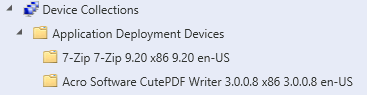
Figur 4
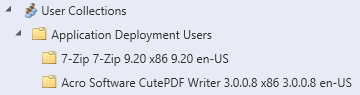
Figur 5
They are build up the same way as for packages, one install and one uninstall collection for devices, Figur 6, and users, Figur 7. Scheduled deployments will also create collections in these folders.
These collections are the only allowed collections in those folders.
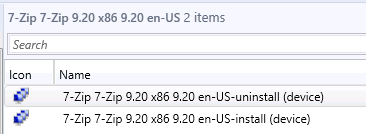
Figur 6
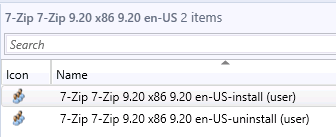
Figur 7
SoftwareCentral finds the install and uninstall collection from the application deployment types.
There are no rules for OSD collections. They can be placed wherever you like. An OSD Task Sequence can also be deployed to multiple collections.
Software Groups does two things. They can be deployed together with an OSD Task Sequence, where they will just be a set of machine variables on a computer.
But they can also be deployed to an existing computer as a small Task Sequence. The Software Group Task Sequences and collections are automatically created.
Their collections are located under the package collection root folder, in the sub folder called “_SWC Task Sequences”.
The automatically generated Task Sequences and collections should not be moved or modified in any way.