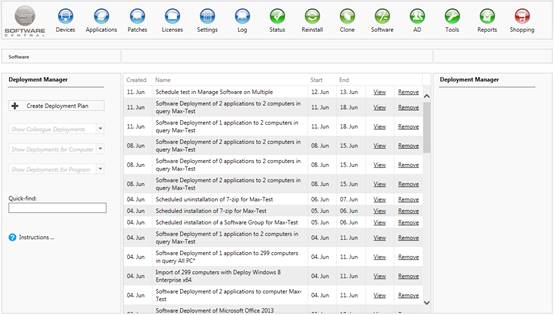Introduction to the Deployment Manager

The Deployment Manager has two major functions:
1. It can deploy software and operating systems. You do this by clicking the “Create Deployment Plan” in the upper left corner.
2. It can monitor all your deployments, even those from Manage Software, Reinstall Computer or Import Computer. All your deployments are listed in the center view of the interface. The “View” button will display the status of your deployment. The “Remove” button will remove your deployment from the monitor. This will not cancel the actual deployment.