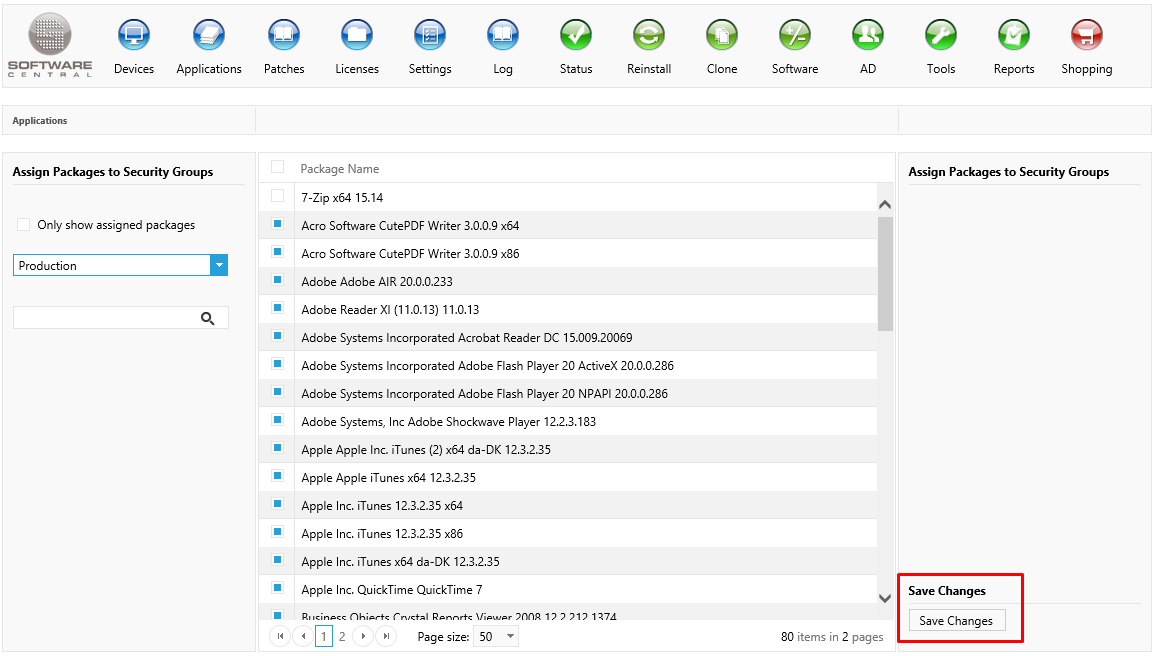Assign Packages to Security Groups

| Interfaces > Applications > Assign Packages to Security Groups |
Use Assign Packages to Security Groups to assign packages, applications and software groups to Package Security Groups.
Assign Packages to Security Groups are located under the Applications menu:
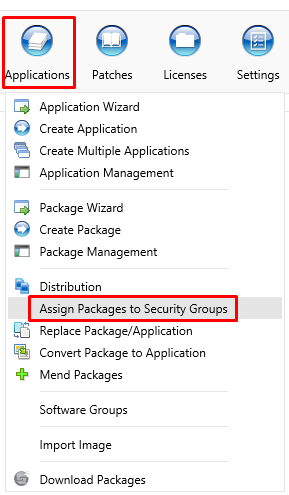
In the left menu there are two bars. The first is used to select a Package Security Group. The second, the search bar, is used to search for packages. This can be helpful if you need to assign a certain package to the selected group.
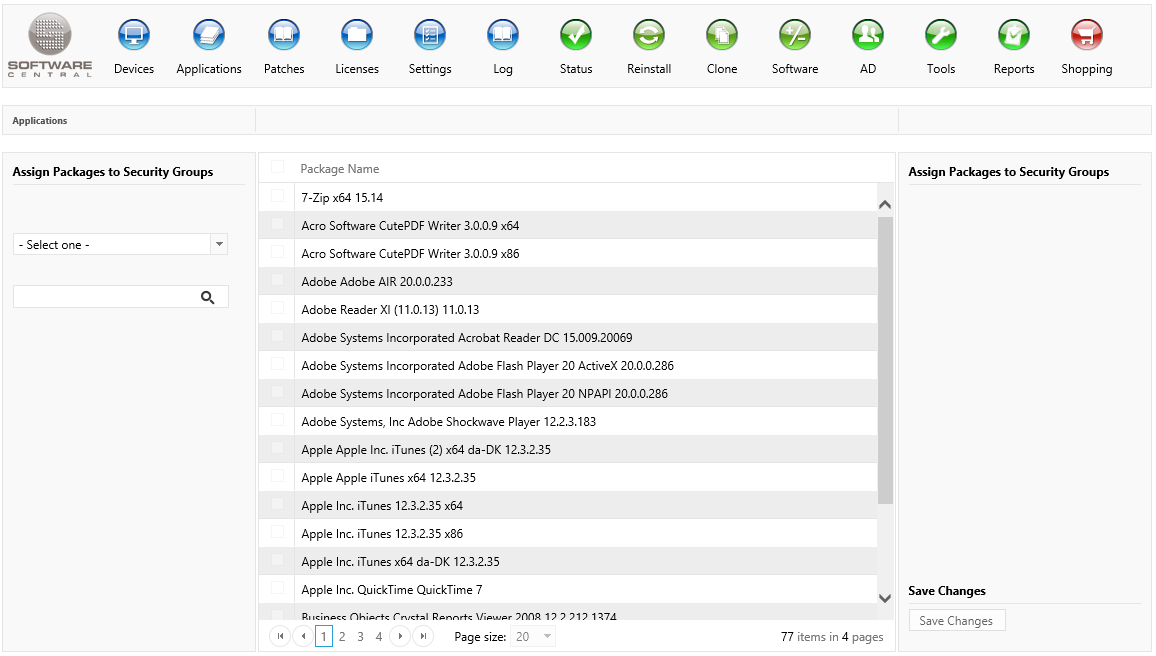
 |
Packages which are not assigned to any Package Security Groups are available to all users of SoftwareCentral. |
First you must select a Package Security Group from the left menu:
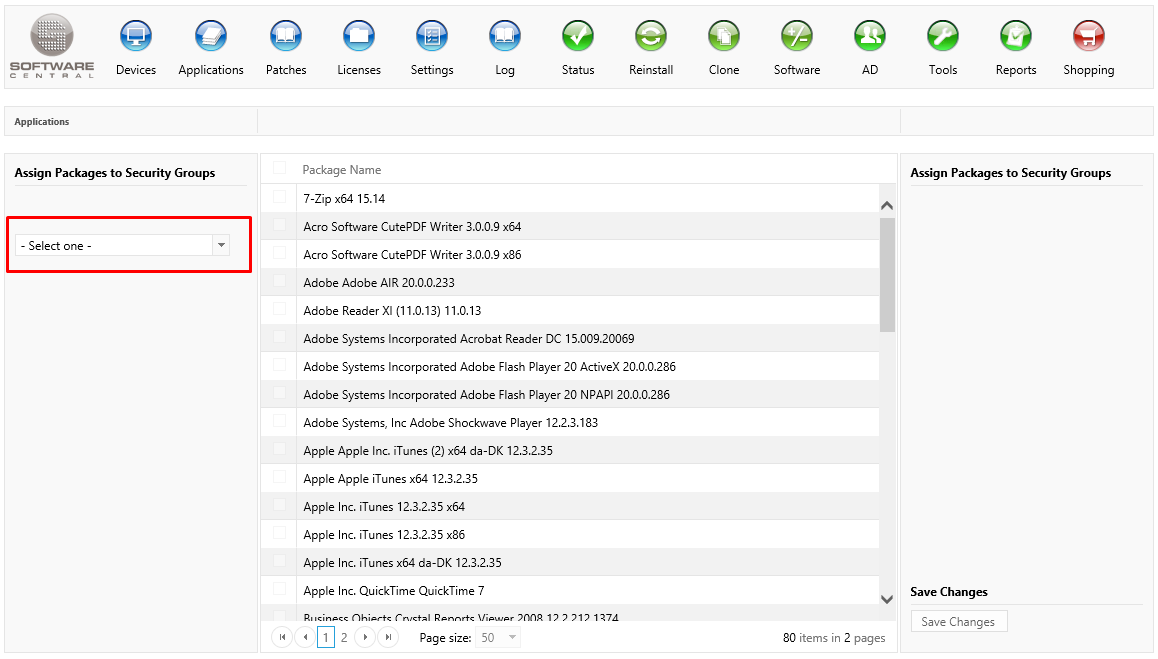
Select the applications, packages and software groups which should be a member of the selected package security group:
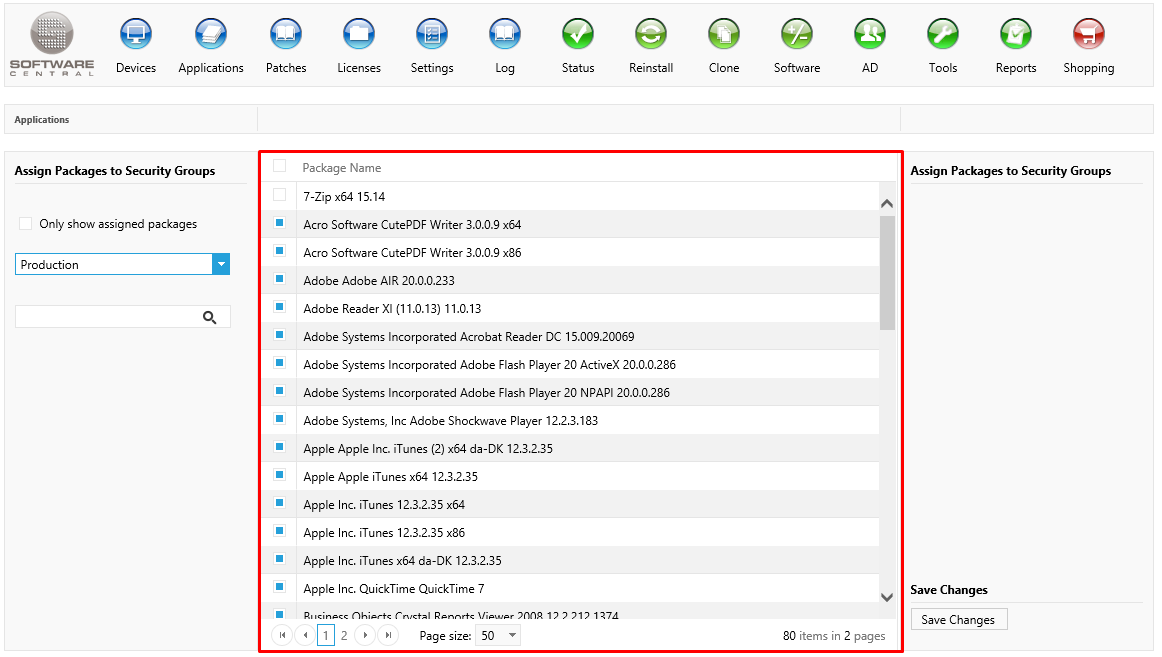
Click on the "Save Changes" button to apply the changes to the package security group: