

| Interfaces > Settings > Package Security Groups |
Package Security Groups is used to delegate packages, applications and software groups to different users.
You assign packages to the Package Security Group and then you assign the Package Security Group to one or more Security Roles.
You can for instance use Package Security Groups to delegate packages to different departments and locales or keep test and production packages separate.
 |
Packages which are not assigned to any Package Security Groups are available to all users of SoftwareCentral. |
Package Security Groups are managed from the Package Security Groups interface found under the Settings menu:
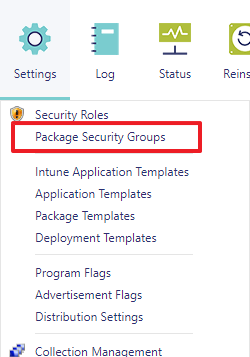
In the left menu you can find the search field. Use this to type part of or the full name for the Package Security Group you are looking for.
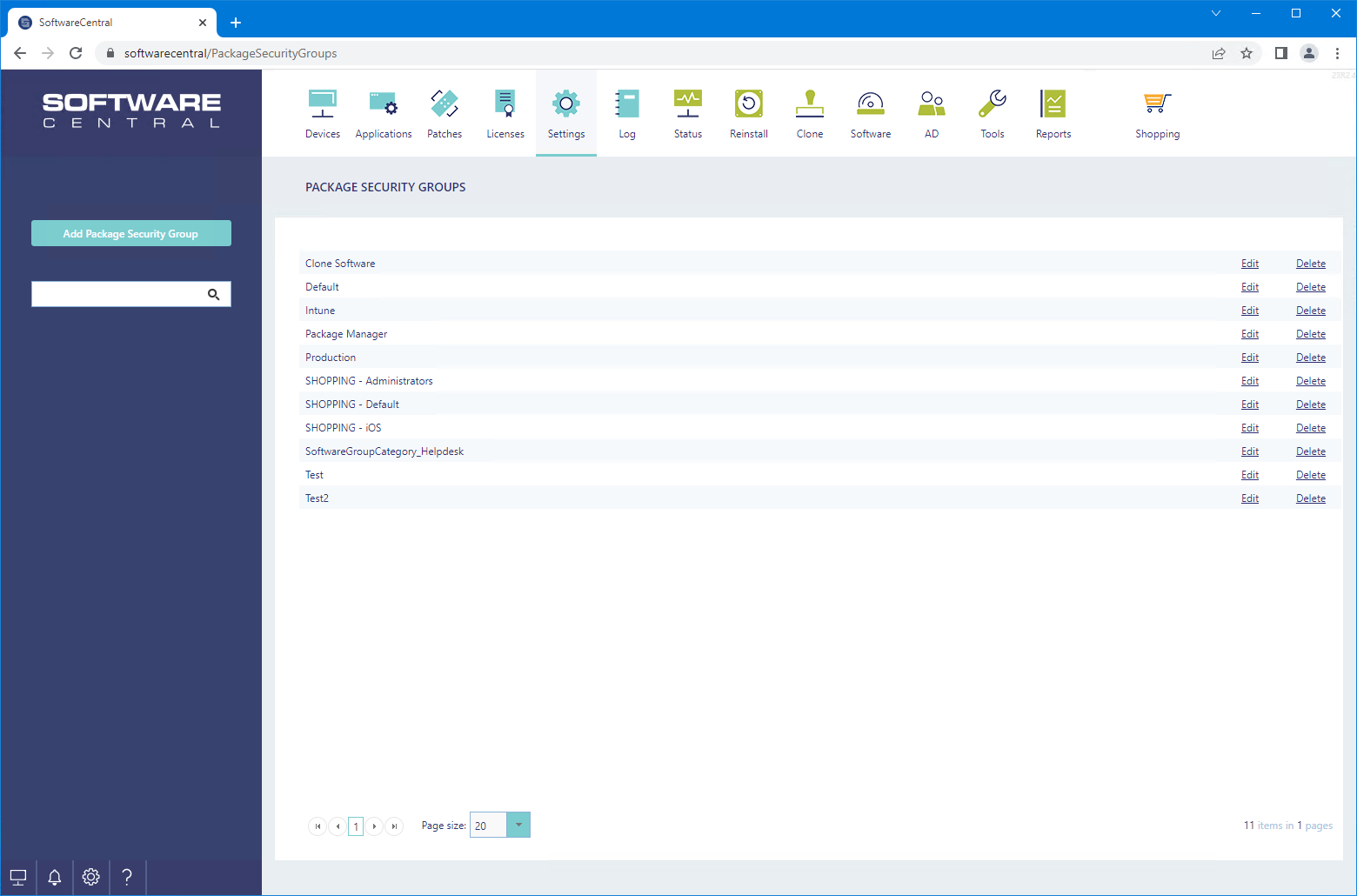
Click on the "Add Package Security Group" button to create a new Package Security Group. A new window will open:
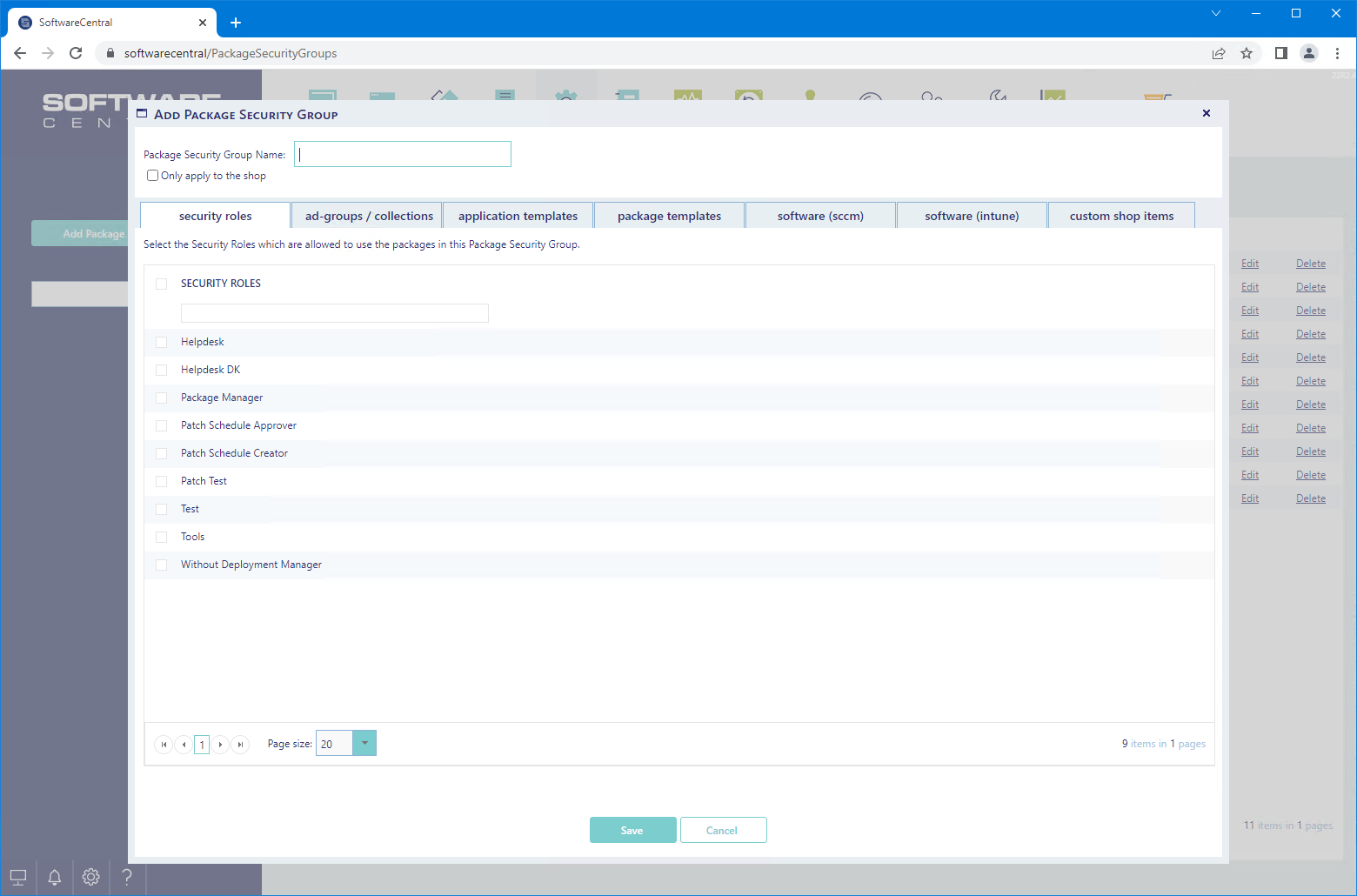
Type the name of the Package Security Group. Names must be unique.
Use the "Only apply to the shop" checkbox to make SoftwareCentral ignore the memberships for all interfaces except the shop.
You can now save the Package Security Group or continue to configure it.
See "Edit Package Security Group" below for descriptions of each tab.
Click on the "Edit" button to edit a Package Security Group. A new window will open:
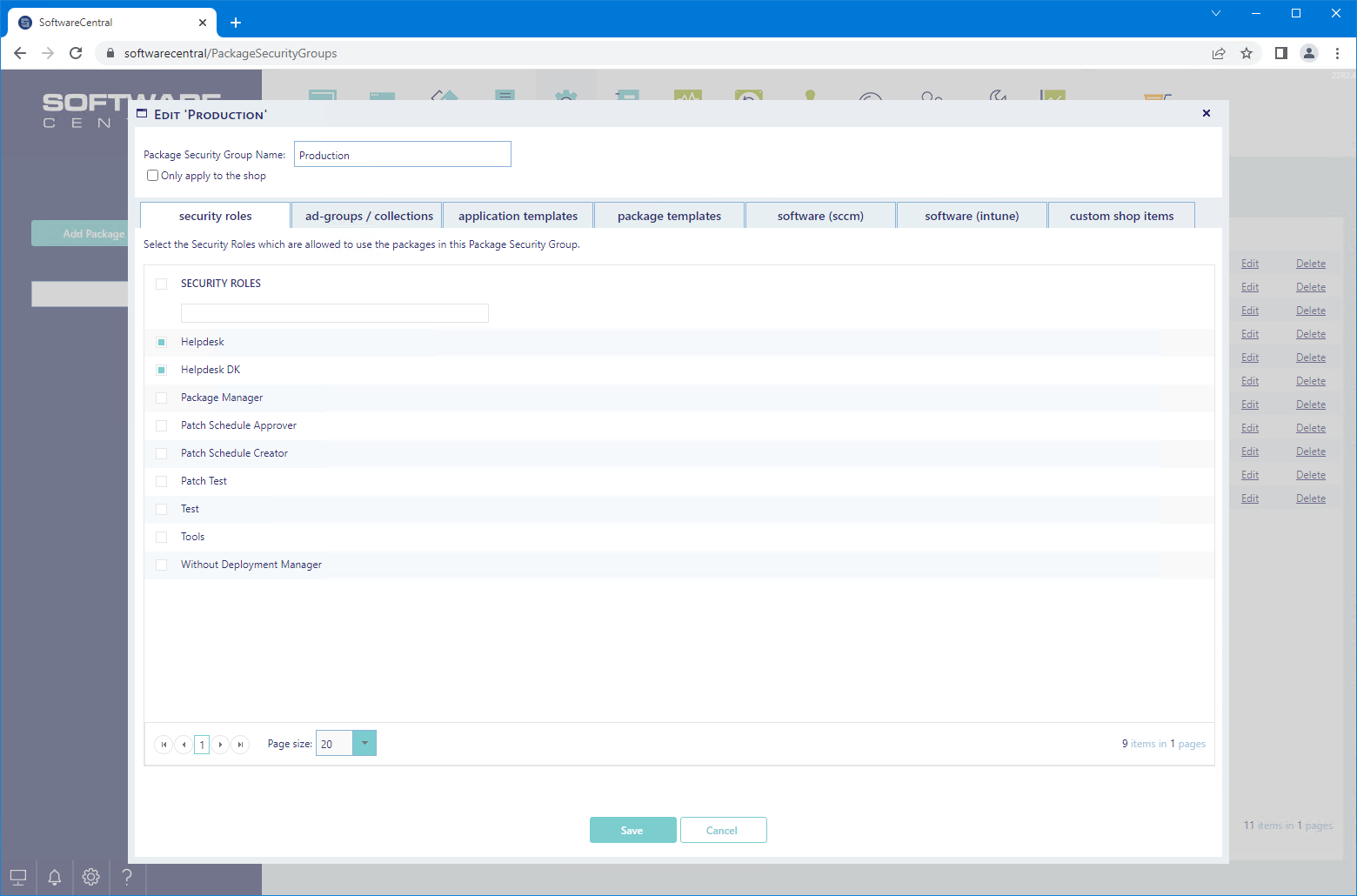
You can assign the Package Security Group to the different Security Roles in SoftwareCentral. You can also assign Package Security Groups to Security Roles from the Security Roles interface.
The members of your selected Security Roles, will be able to see the items in this Package Security Group in their assigned interfaces.
You can use the search filter in the header, to search for a specific Security Role.
From the AD-Groups tab you manage AD-Groups and User Collections, which users must be a member of, to see the items in this Package Security Group, in the Shop.
These AD-Groups and User Collections only affect the Shop.
You can assign this Package Security Group to one or more Application Templates. New applications, imported with one of your selected Application Templates, will then automatically be added to this Package Security Group.
Note that you can also assign Package Security Groups to Application Templates from the Application Templates interface.
You can assign this Package Security Group to one or more Package Templates. New packages, imported with one of your selected Package Templates, will then automatically be added to this Package Security Group.
Note that you can also assign Package Security Groups to Package Templates from the Package Templates interface.
Assign applications, packages software groups and application groups to the Package Security Group.
This tab is only available if SoftwareCentral is connected to one or more Intune tenants.
Here you can assign Intune applications to the Package Security Group.
Assign Custom Shop Items to the Package Security Group. Note that this will only affect the visible Custom Shop Items in the Shop, not in the Custom Shop Items interface.
Click on the "Delete" button to delete a Package Security Group. A confirm dialog will popup before the Package Security Group is deleted:
