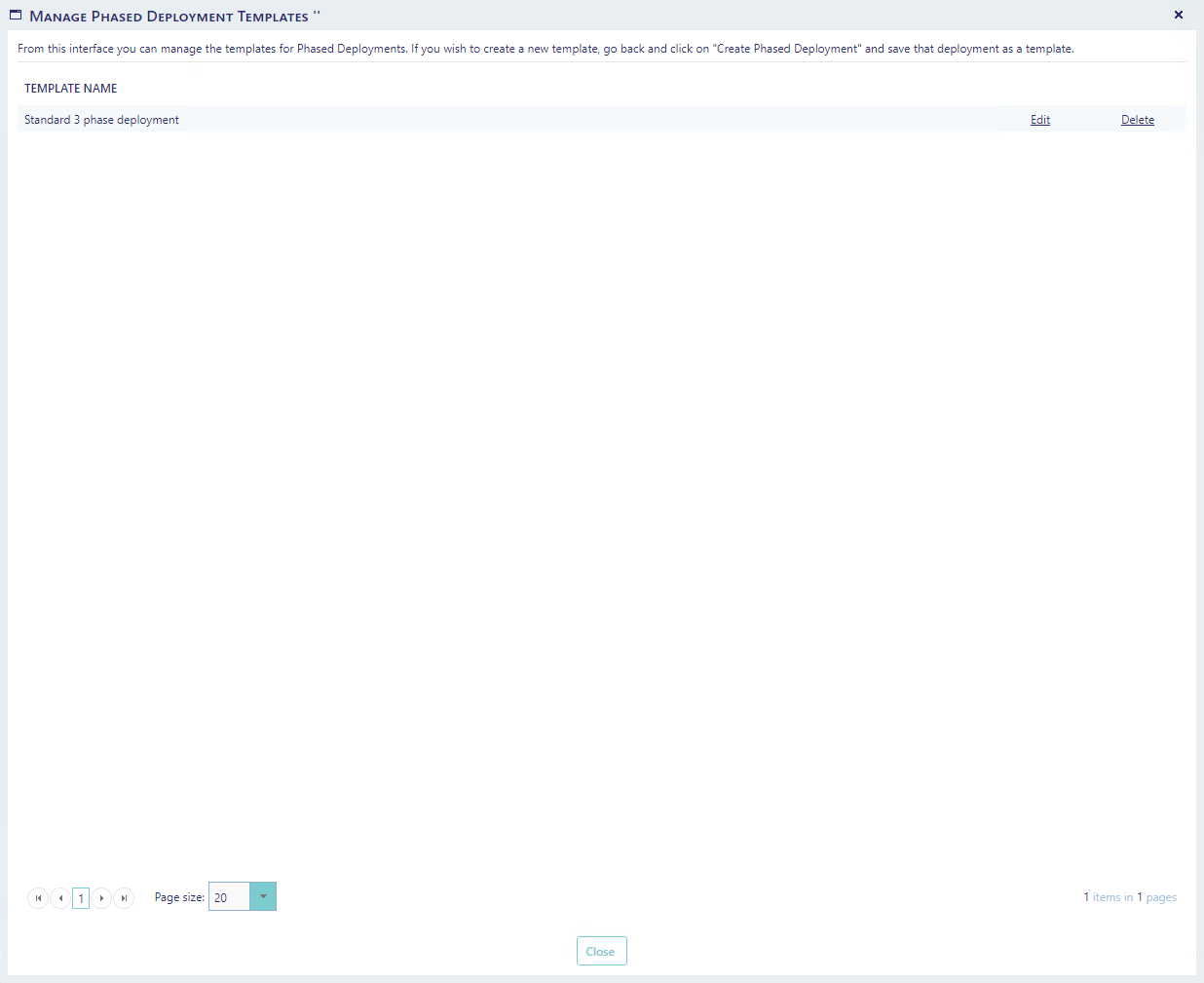Phased Deployments Templates

Phased Deployments Templates can be used to easily configure new Phased Deployments.
The can contain settings and phases.
To create a template, you go to the Create Phased Deployment window and configure all the settings you want and then saves the deployment as a template by clicking on the "Save as template" button.
Note that any software selected will not be saved in the template.
To manage templates, click on the "Manage Templates" button in the left menu on the Phased Deployments page:
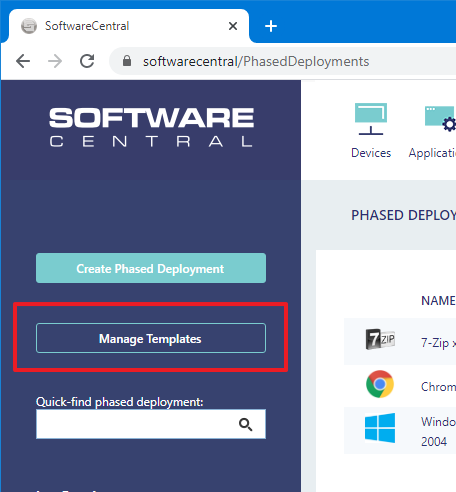
A new window will open, where you can see and manage all available templates: