

SoftwareCentral has the possibility to create, manage and monitor phased deployments. A Phased Deployment in SoftwareCentral is a sequenced rollout of software to multiple devices, divided into phases.
Phases can be based on members from a collection or from a fixed list. You define the success criteria for a phase, before SoftwareCentral will move on to the next phase. There are no limits for how many phases there can be.
You can create a Phased Deployment of a package, application, task sequence and application group.
You can required that a phase must be approved before it will start.
And you can get status reports by mail.
 |
Note that this functionality is not the same as Phased Deployments in MECM. |
The Phased Deployments interface is found under the "Software" menu button:
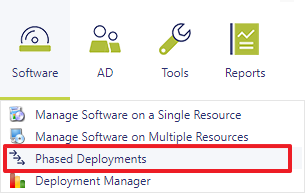
Follow the links below for more details:
Create Phased Deployment - Instructions on how to create a phased deployment.
Edit / Delete Phased Deployments - Instructions on how to edit and delete a phased deployment.
Phased Deployment Status - Instructions on how to monitor a phased deployment.
Phased Deployments Templates - Instructions on how to create and manage templates for phased deployments.
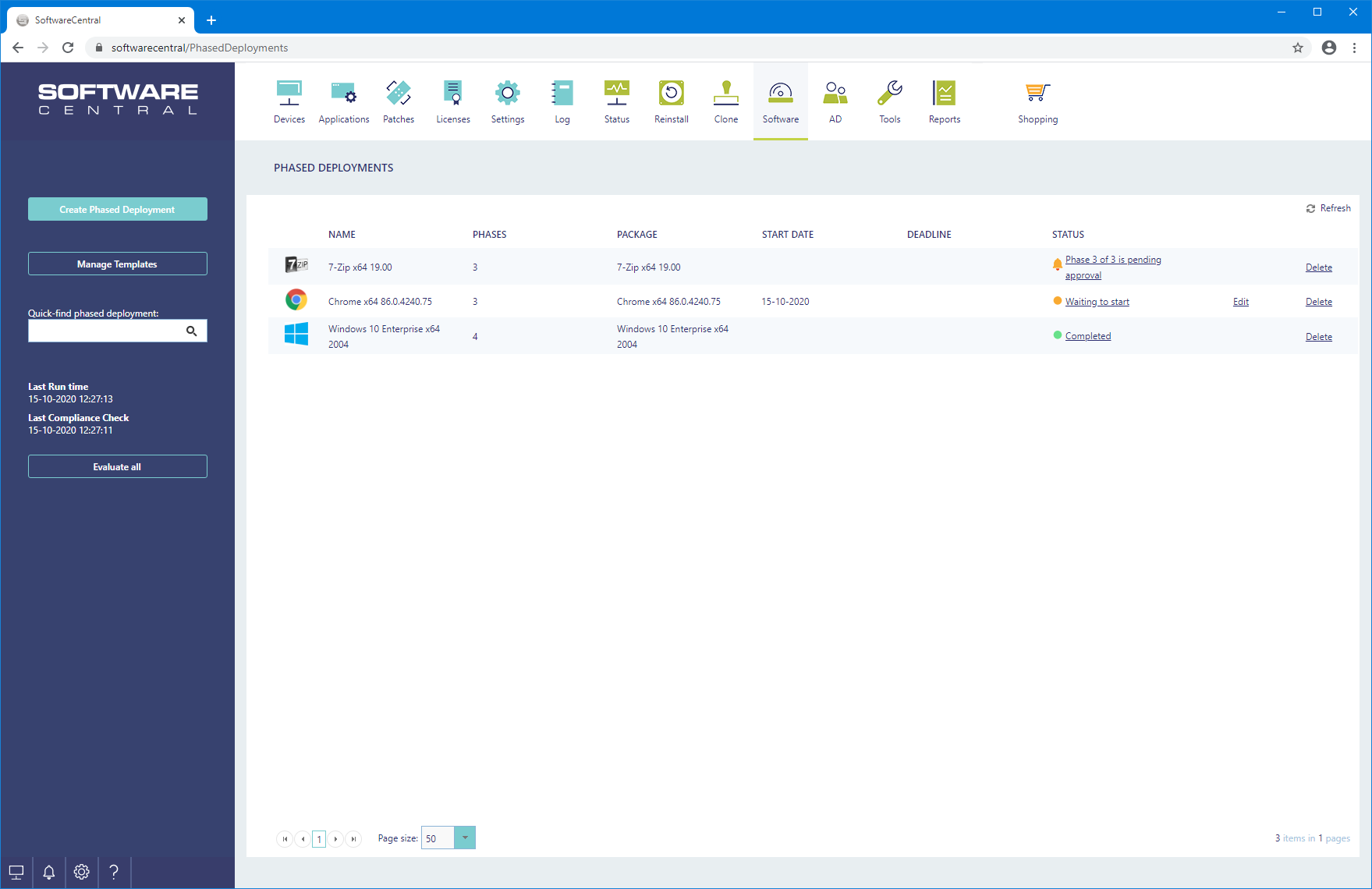
For a description of how phased deployments work and some of the advanced settings, view Phased Deployments Advanced