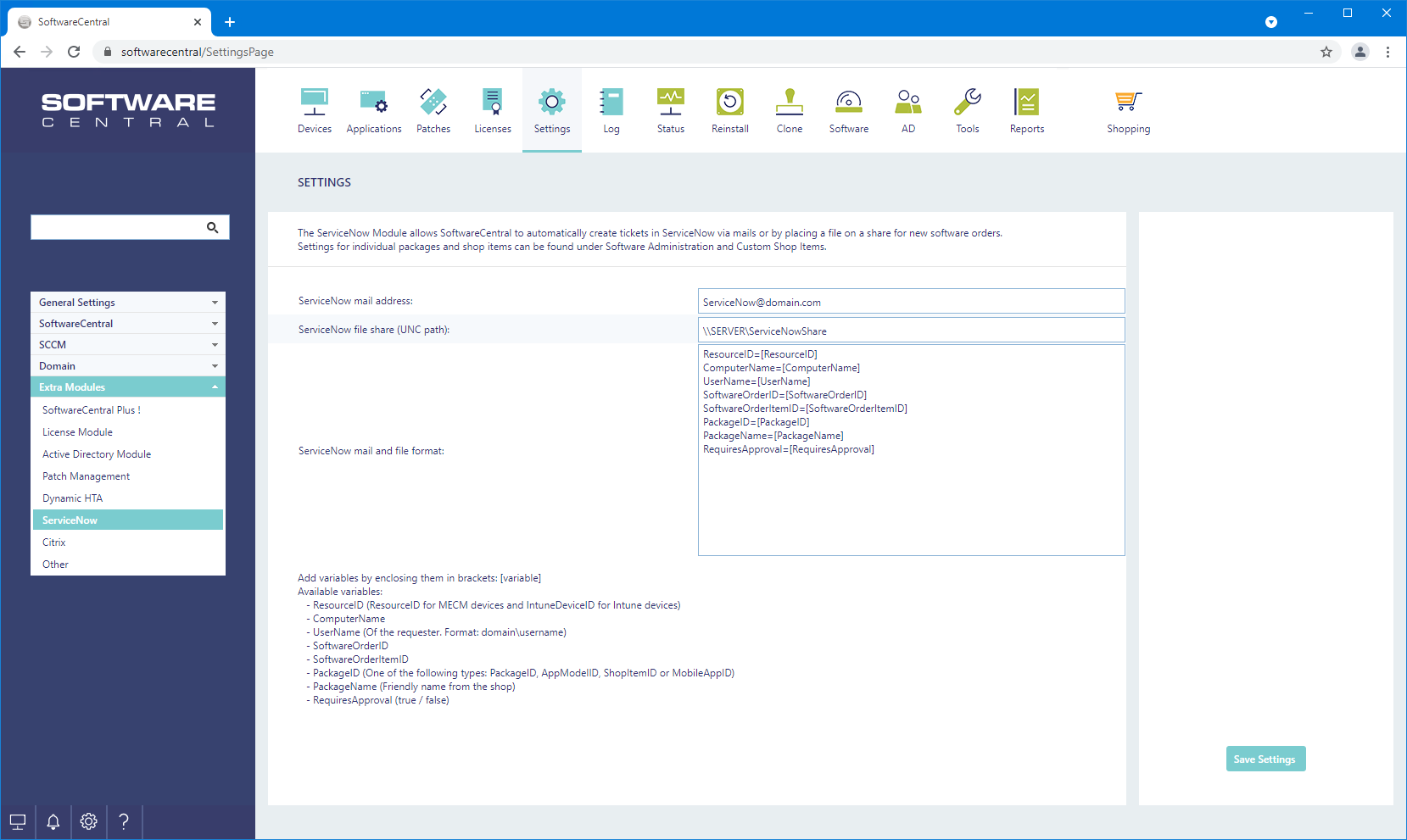To simplify ticket creation in ServiceNow when software is ordered from the shop, SoftwareCentral can now be configured to automatically send a mail or create a file on a share, that ServiceNow can pickup and use to create a ticket.
From the Settings menu under "Settings -> Extra Modules -> ServiceNow" you can configure a mail address and / or a file share.
If you enter a mail address, SoftwareCentral will send a mail for each item ordered in the shop. The format of the mail can be defined in the "ServiceNow mail and file format" textbox.
If you enter a file share, SoftwareCentral will create a text file in that file share for each item ordered in the shop. The format of the file can be defined in the "ServiceNow mail and file format" textbox.
Once you have configured a mail address and / or file share, you will get the option to select which packages and shop items you want to create tickets from the Software Administration and Custom Shop Items interfaces.