
Software Groups

Manage Software allows users to deploy Software Groups. Software Groups are deployed just like any other package, by selecting them from the available software drop-down box. You can hover the mouse over a Software Group to see what it contains:
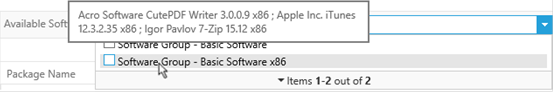
Once a Software Group has been added, it will show up in the assigned software grid – while it is being installed. When the installation has completed, the individual programs in the Software Group will appear in the assigned software grid.