

In the Shopping menu, as seen below, you have Order Software which points to the end-user shop.
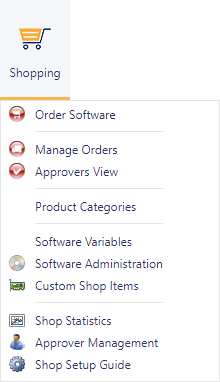
Manage Orders is the administrator interface to approve or decline orders. From here you can also get a complete order history.
Approvers View is where an approver goes to approve or decline orders for items assigned to him. Approvers View also includes a history for all orders reviewed by the given approver.
Product Categories lets you manage a series of categories users can sort items by.
Software Variables lets you manage input fields you can ask users to fill in before ordering a package or item. You can create a textbox or a drop-down with your own predefined values.
Software Administration is where you manage all packages in the shop. This can be names, approvers, variables, icons, translations and custom actions.
Custom Shop Items is the interface where you manage your “non-package” items in the shop. You could for instance add an item which by a custom action grants the user local administrative permissions for two hours. (A tutorial for this is included in the guide “Custom Shop items”).
Shop Statistics gives a quick overview of how much the shop is used.
Approver Management lets you manage the different approvers in the shop and for instance handle if one goes on vacation or leaves the company.
Shop Setup Guide is a step-by-step wizard to manage who can access what in the shop.